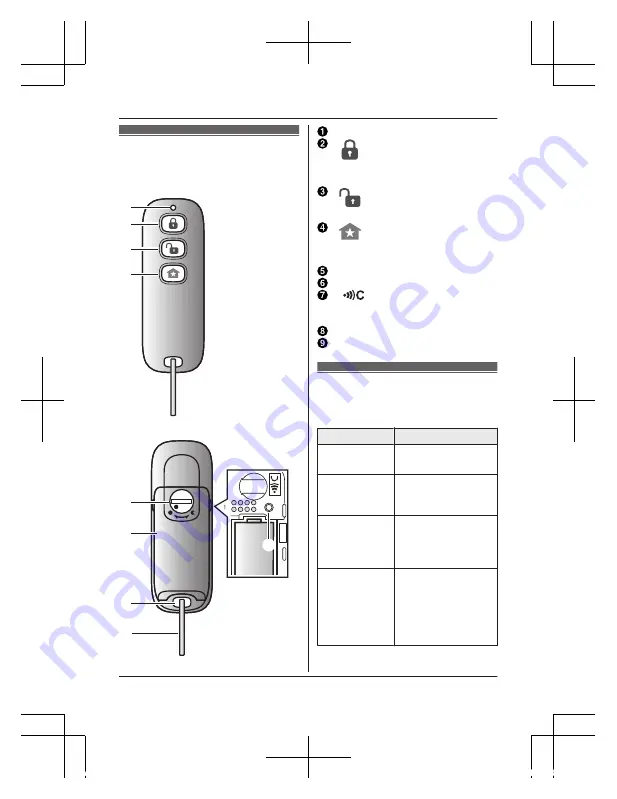
Part names and
functions
n
Front view
A
B
C
D
n
Rear view
E
F
H
I
G
LED indicator
(Arm: Away) button
Arms the alarm system using the
[Arm: Away]
mode.
(disarm) button
Disarms the alarm system.
(smart) button
Used to turn on a smart plug,
trigger the alarm system, etc.
Battery cover lock
Battery cover
M
N
Used to register the keychain
remote to the hub.
Key ring eyelet
Key ring
LED indicator
You can use the LED indicator to
confirm the remote’s status.
Indicator
Status
Off
Normal operation or
no power
Amber,
blinking
quickly
Signal is being sent
to the hub (you are
pressing a button)
Red, lit
[Arm: Away]
mode
selected (you
pressed the arm
button)
Green, lit
[Disarm]
mode
selected (you
pressed the disarm
button), or you
pressed the smart
button
8
For assistance, please visit http://shop.panasonic.com/support
Setup
HNK102_(en_en_)_0616_ver.021.pdf 8
2015/06/16 18:14:14




















