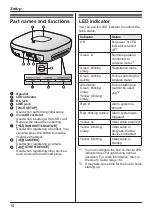System Setup Guide
Home Network System
Hub
Model No.
KX-HNB600FX
Thank you for purchasing a Panasonic product.
This document explains how to configure the hub and access it using a mobile
device. These steps must be followed before you can use the system.
For details about how to use the system, refer to the User’s Guide (page 16).
Please read this document before using the unit and save it for future reference.