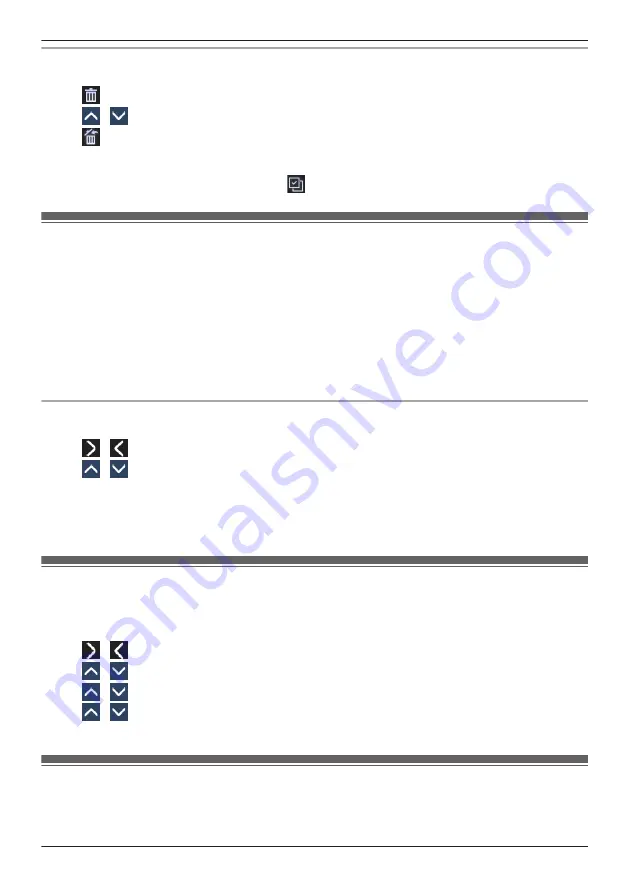
Deleting Items in the Incoming/Outgoing Call Log
[When the Incoming or Outgoing Call Log is displayed]
1. Tap
.
2. Tap
/
: Tap the check boxes of the items you want to delete.
3. Tap
.
a
"OK"
Note
R
You can select all items in the list by tapping
.
Setting the Password
The telephone password is not set by default. You must register a password (4 digits) before use. You
cannot use the following features without setting a password:
R
Phonebook lock (See “Locking the Phonebook”, Page 46).
Note
R
To avoid unauthorized access to this product:
– Set a password that is random and cannot be easily guessed.
– Change the password regularly.
R
Make a note of the password so that you will not forget it.
To set
[In standby mode]
1. Tap
/
a
"Basic Settings"
2. Tap
/
a
"Other Option"
3. Tap "Change Password".
4. Enter a new password (4 digits [0–9]).
a
"OK"
5. Verify the password by entering it again as in step 4.
*1 If a password is already set, you will need to enter the old password first.
Selecting the Display Language
You can select the language displayed on your LCD.
[In standby mode]
1. Tap
/
a
"Basic Settings"
2. Tap
/
a
"Display Option"
3. Tap
/
a
"Language"
4. Tap
/
: Select a language.
a
"OK"
R
For a list of the languages that can be selected, see “Display Option”, Page 69.
Entering Characters
You can enter characters and digits using the dialing keys.
You can select one of the character modes by tapping the desired character mode while entering a name.
27
Before Operating the Telephones
Содержание KX-HDV330
Страница 12: ...Location of Controls KX HDV330NE L IJ K H O N P B D A C E F G M 12 Before Operating the Telephones ...
Страница 13: ...KX HDV330X KX HDV330SX L IJ K H O N P B D A C E F G M 13 Before Operating the Telephones ...
Страница 14: ...KX HDV330RU L IJ K H O N P B D A C E F G M 14 Before Operating the Telephones ...
Страница 15: ...KX HDV330 L IJ K H O N P B D A C E F G M 15 Before Operating the Telephones ...
Страница 16: ...KX HDV330C L IJ K H O N P B D A C E F G M 16 Before Operating the Telephones ...
Страница 85: ...85 Notes ...
Страница 86: ...86 Notes ...
Страница 87: ...87 Notes ...
















































