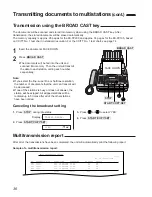1
2
3
4
5
6
7
8
9
0
44
Setting the FAX mode ring count
This feature determines the number of rings after which the unit answers a call in the FAX mode.
You can choose from 1 to 4 rings.
Helpful hints:
¡
To answer a call before the unit does, increase the number of rings.
¡
If you find receiving faxes from machines with the automatic transmission feature difficult, decrease the
number of rings.
1
Press
(MENU)
.
Display:
2
Press
K
, then
@ G
.
3
Press
(START/COPY/SET)
.
4
Press
or
to select the desired number.
5
Press
(START/COPY/SET)
.
6
Press
(MENU)
.
RING=1 [
ML
]
FAX RING
SYSTEM SET UP
(START/COPY/SET)
(MENU)
Dial keypad