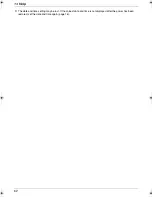8. Programmable Features
47
Using the base unit PIN/repeater
1.
{j
/OK
}
2.
Press
{^}
or
{V}
to select
“
Base Unit Setup
”
.
i
{
>
}
3.
Press
{^}
or
{V}
to select the desired item in the base unit settings menu.
i
{
>
}
4.
Press
{^}
or
{V}
to select the desired item in the sub-menu.
i
{
>
}
5.
Press
{^}
or
{V}
to select the desired setting then press
{
>
}
or follow the instruction in the rightmost column of the
chart.
L
To exit the operation, press
{ih}
.
*1 If you change the PIN, please make note of your new PIN. The unit will not reveal the PIN to you.
*2 If you forget your PIN, consult your nearest Panasonic service centre.
Base unit settings menu
Sub-menu
Feature (default setting)
“
Call Options
”
“
Call Restrict
”
page 48
“
Other Options
”
“
Base Unit PIN
”
Change base unit PIN (
“
0000
”
).
*1
–
Enter the current 4-digit base unit PIN.
*2
i
Enter the new 4-digit base unit PIN.
i
{j
/OK
}
“
Repeater Mode
”
(
“
Off
”
): page 49
FC966FX-PFQX2677ZA-en.book Page 47 Tuesday, November 14, 2006 9:03 AM
Содержание KX-FC966FX
Страница 71: ...71 Notes ...