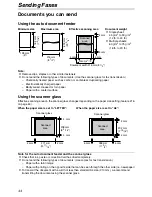Automatic Dialing
36
Making a phone call using one-touch dial and
navigator directory
Before using this feature, program the desired names and telephone numbers into one-touch dial and
navigator directory (page 32, 33).
Using one-touch dial
1
Press
{{{{
MONITOR
}}}}
or lift the handset.
TEL=
PRESS STATION OR
b
TEL=
PRESS NAVI. [
)
]
2
Select the desired station key.
For stations 1–3:
Press the desired station key.
For stations 4–6:
Press
{{{{
LOWER
}}}}
, then press the desired
station key.
L
The unit will start dialing automatically.
Using the directory
1
Press
{{{{>
>
>
>}}}}
.
DIRECTORY
[+ -]
2
Press
{{{{+
+
+
+}}}}
or
{{{{-
-
-
-}}}}
until the desired entry is
displayed.
Example:
Lisa
2233445
b
SEND:PRESS SET
EDIT:PRESS MENU
L
If the desired name has not been stored,
press
{{{{
STOP
}}}}
and dial the number
manually.
3
Press
{{{{
MONITOR
}}}}
or lift the handset.
L
The unit will start dialing automatically.
To search for a name by initial
Example: “Lisa”
1.
Press
{{{{>
>
>
>}}}}
.
2.
Press
{{{{+
+
+
+}}}}
or
{{{{-
-
-
-}}}}
to enter the directory.
3.
Press
{{{{
5
}}}}
repeatedly until any name with the
initial “L” is displayed (see the character table
on page 30).
L
To search for symbols (not letters or
numbers), press
{{{{*
*
*
*}}}}
.
4.
Press
{{{{+
+
+
+}}}}
until “Lisa” is displayed.
L
To stop the search, press
{{{{
STOP
}}}}
.
L
To make a call, press
{{{{
MONITOR
}}}}
or lift
the handset.
Station keys
{
LOWER
}
{
MONITOR
}
{
STOP
}
{>}
{+}
{-}