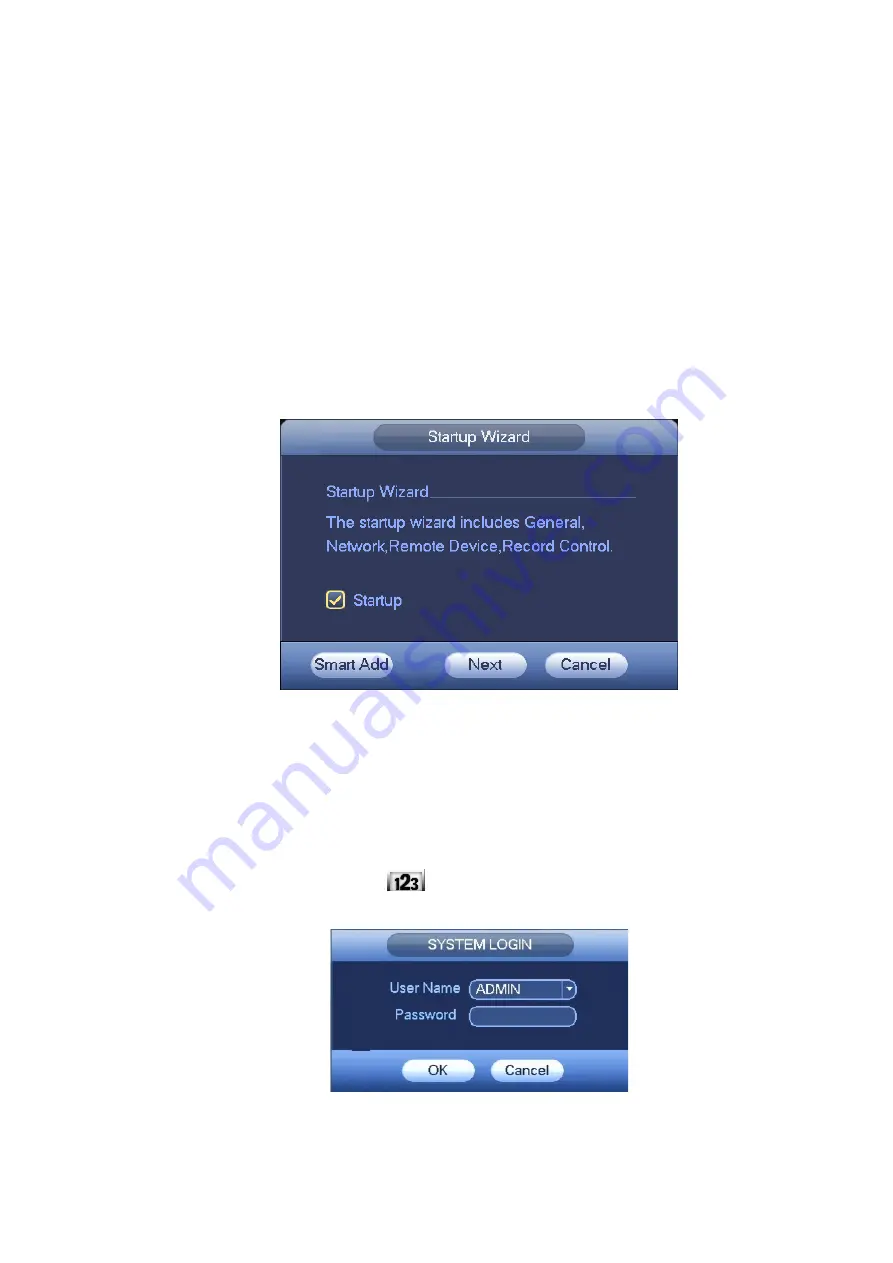
7
3
GUI Operation
Connect the device to the monitor and then connect a mouse and power cable. Click the power
button at the rear panel and then boot up the device to view the video output. You can use the
mouse to implement some GUI operation.
3.1
Login
After device booted up, the system goes to startup wizard interface. See Figure 3-1.
Click Cancel or Next Step button, you can see system goes to login interface.
Tips
Check the box Startup button here, system goes to startup wizard again when it boots up the next
time.
Cancel the Startup button, system goes to the login interface directly when it boots up the next time.
Figure 3-1
Click Cancel button or Next Step, you can see the login interface. Please input user name and password.
See Figure 3-2.
System consists of four accounts:
Username:
ADMIN.
Password:
12345.
You can use USB mouse to input. Click
to switch between numeral, English character
(small/capitalized) and denotation.
Figure 3-2





















