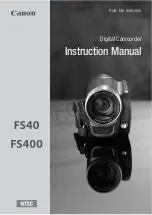- 106 -
This allows the sensitivity to light (ISO sensitivity) to be set. Setting to a
higher number enables pictures to be taken even in dark places without
the resulting pictures coming out dark.
*
only
≥
The displayed ISO display value is the default output sensitivity.
≥
The higher the ISO sensitivity, the greater the capability of the unit to
record with fast shutter speeds and in dark environments. However, a
higher sensitivity may also mean more noise in the recorded image
and a more grainy image.
≥
[SCENE MODE] will be set to
(OFF) when the [ISO] is set to other
than AUTO while the [SCENE MODE] (
l
97
) is set to
(FIREWORKS),
(HDR Backlight Comp.),
(HANDHELD
NIGHT SHOT) (
only), or
(LOW LIGHT).
≥
Slow Motion Mode (
l
80
) is set to off.
≥
If you register a shortcut function (
l
111
) to the SET button, you can
change the ISO sensitivity setting from the recording screen.
Please refer to page
117
.
[ISO]
[MENU]:
#
[ISO]
#
desired setting
AUTO:
ISO sensitivity will be adjusted automatically to suit the brightness.
64/100/200/400/800/1600/3200*:
Fixes the value to each ISO sensitivity.
[EXPOSURE]
3
HX-WA30
HX-WA30
HX-WA30
HX-WA30
Содержание HX-WA03W
Страница 239: ...Panasonic Corporation Web site http panasonic net ...