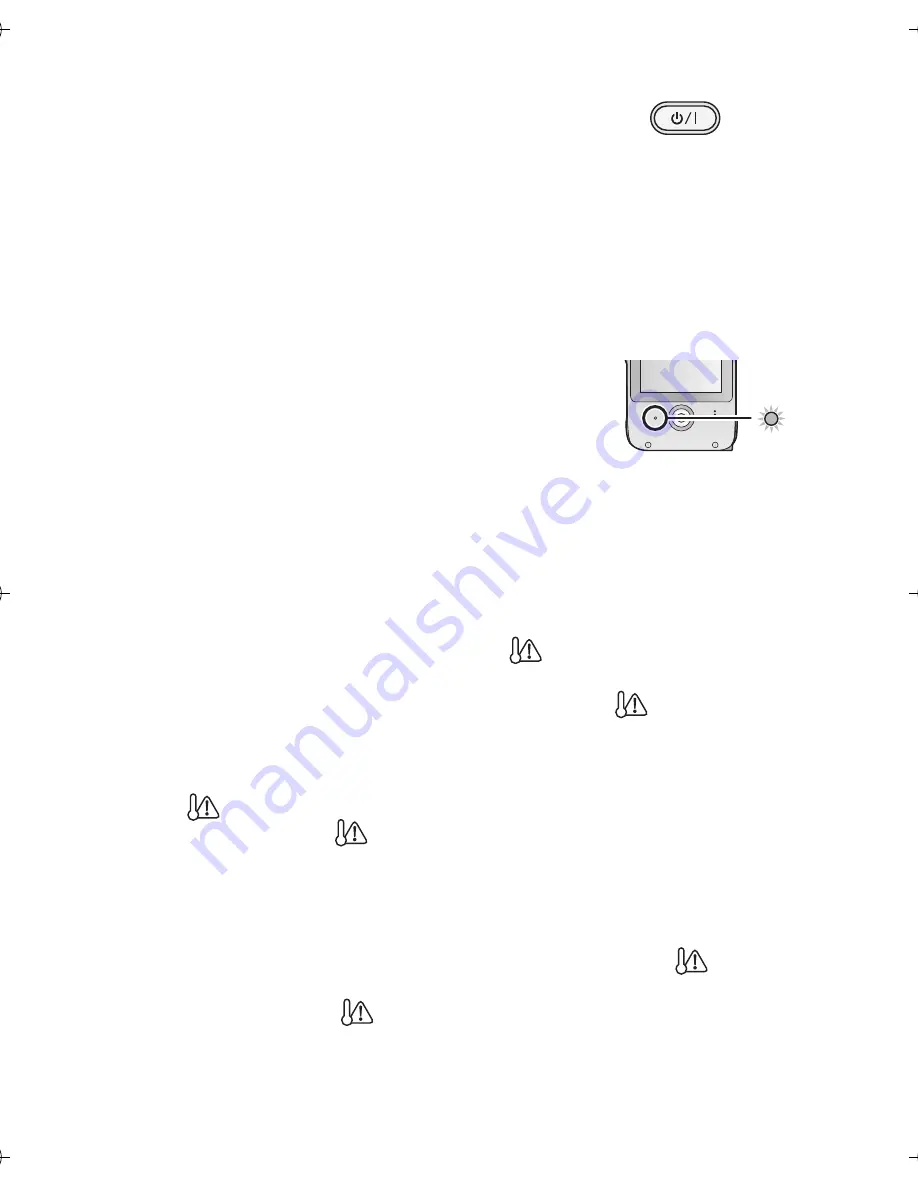
VQT3N87
31
Preparation
Turning the unit on/off
Press the power button to turn on the unit.
≥
The LCD monitor lights on.
To turn off the unit
Continue pressing the power button until the LCD monitor goes off.
∫
About the screen display
Please refer to page 74 for details of the icons displayed on the screen.
∫
About the power save function
To prevent battery consumption, it will turn off the
screen and go into idle mode after approx.
2 minutes of no operation. (The status indicator
A
flashes.)
The unit will be turned off automatically if no
operation is performed for a further 5 minutes (approx.) while in idle
mode.
≥
Idle mode is canceled by pressing the Power button or Recording
button.
∫
About the high temperature warning icon
When the high temperature warning icon
is displayed, the
temperature of the unit is high.
≥
It is possible to continue recording/playback when
is displayed,
but it is recommended to stop operations and turn off the unit as soon
as possible.
≥
If the temperature rises further, the unit will be turned off automatically
after
flashes. You will not be able to turn on the unit again until the
temperature lowers (
will flash.), so wait until the temperature
lowers before using again.
≥
A countdown until the recording is stopped will start from approx.
15 seconds during motion picture recording, and the recording will stop
when the display reaches 0 seconds.
≥
When you turn off the unit while the temperature is high (
is
displayed.), you will not be able to turn on the unit again until the
temperature lowers. (
will flash.)
HM-TA20&TA2_P&PC-VQT3N87_mst.book 31 ページ 2011年4月22日 金曜日 午後12時11分
















































