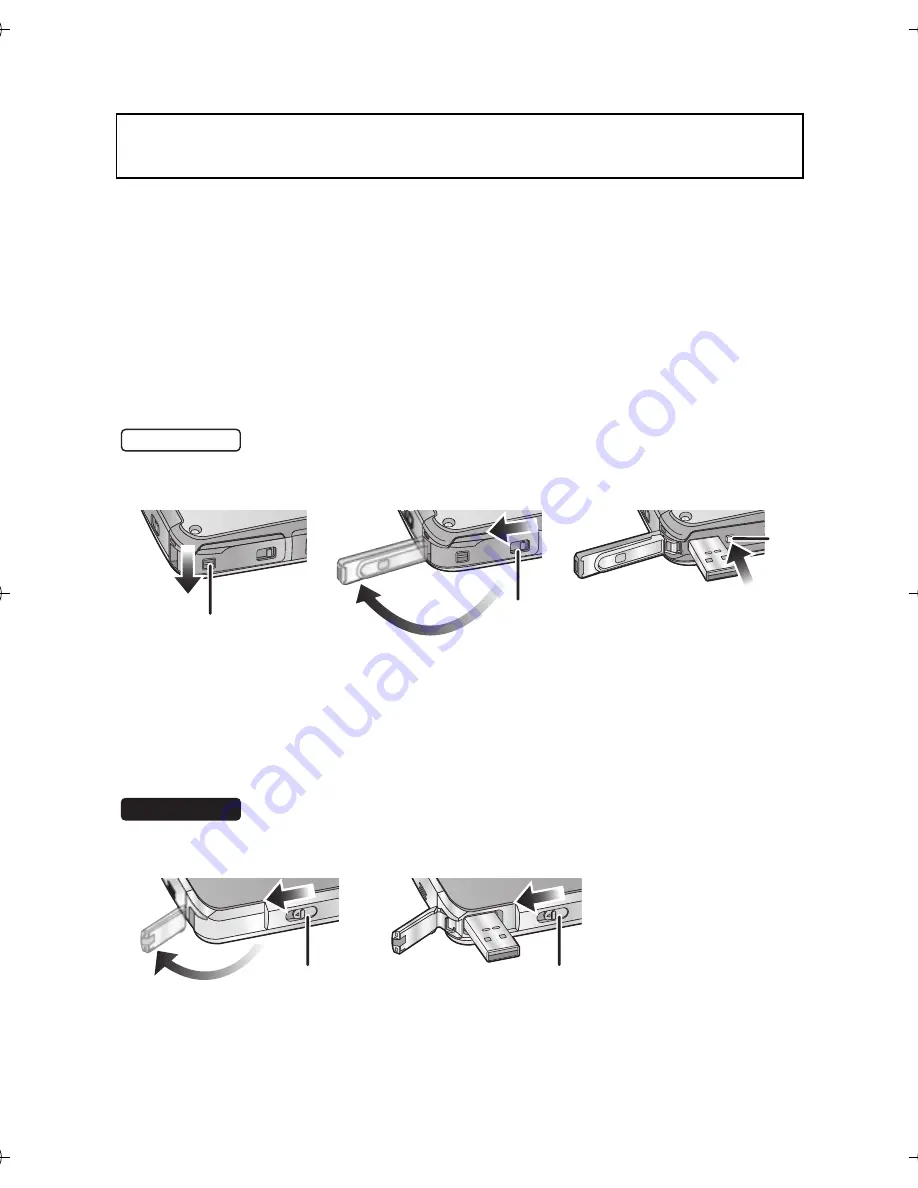
22
VQT3N87
Preparation
Charging the battery
Important:
≥
This unit has a built-in rechargeable lithium-ion battery. Do not
remove except when disposing of this unit.
≥
The battery will not be charged if the unit is turned on.
≥
The battery can also be charged using the AC adaptor (optional).
(
l
23, 98)
1
Take out the USB terminal.
≥
Be careful as the USB terminal will jump out.
1
Slide the LOCK lever for the USB terminal cover
A
to release the
lock on the open/close lever for the USB terminal cover
B
.
2
Open the USB terminal cover while sliding the open/close lever for
the USB terminal cover
B
in the direction indicated by the arrow.
3
Press the USB Latch
C
until the USB terminal comes out.
1
Slide the USB Latch
A
until the USB terminal cover opens.
2
Slide the USB Latch
A
again until the USB terminal comes out.
When this unit is purchased, the battery is not charged. Charge
the battery fully before using this unit for the first time.
HM-TA20
HM-TA2
HM-TA20&TA2_P&PC-VQT3N87_mst.book 22 ページ 2011年4月22日 金曜日 午後12時11分
















































