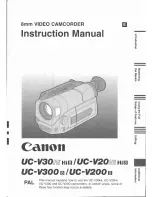28
8.3.
Disassembly Procedure
No.
Item
Fig
Removal
1
Side Case (L) Unit
2 Screws (A)
4 Screws (B)
2 Locking tabs
Sensor Cover Unit
3 Screws (C)
4 Locking tabs
Side Case (L) Unit
2
HDD
PP6001 (Connector)
2 HDD Cushions
HDD
3
HDD Gnd Case Unit
4 Screws (D)
1 Screw (E)
1 Rib
HDD Gnd Case Unit
4
Top Case Unit
1 Screw (F)
1 Screw (G)
1 Screw (H)
1 Screw (I)
2 Locking tabs
SR Cover
1 Screw (J)
PS6002 (Connector)
2 Ribs
1 Locking tab
FP6301 (Flex)
Top Case Unit
5
Front Unit
P7001 (Connector)
P7002 (Connector)
1 Screw (K)
1 Rib
1 Locking tab
FP6403 (Flex)
Front Unit
6
Side Case (R) Unit
4 Screws (L)
1 Screw (M)
PS6003 (Connector)
FP6501 (Flex)
Side Case (R) Unit
7
Batt Case Unit
1 Screw (N)
1 Screw (O)
2 Ribs
PP6005 (Connector)
Batt Case Unit
8
Lens Unit
2 Screws (P)
1 Rib
2 Projection parts
PP6004 (Connector)
PP6007 (Connector)
FP6002 (Flex)
1 Screw (Q)
Lens Frame Unit
Lens Unit
9
Main P.C.B. Unit
3 Screws (R)
2 Ribs
Main Heat Radiation Plate
PP6006 (Connector)
1 Projection part
Main P.C.B. Unit
10
Flash P.C.B. Unit
2 Screws (S)
1 Projection part
Flash P.C.B. Unit
11
Side (R) OP P.C.B.
Unit
Speaker
2 Screws (T)
SP Angle
PS6501 (Connector)
P6501 (Connector)
Speaker
Side (R) OP P.C.B. Unit
NOTE: (When Installing)
12
Fan Motor
3 Convexes
Fan Damper
Fan Motor
13
LCD Case Unit
2 Screws (U)
Holder
Switch Unit
3 Locking tabs
Earth Plate
Sheet
Light Guide Plate
3 Ribs
LCD Case Unit
14
Monitor P.C.B. Unit
FP904 (Flex)
FP905 (Flex)
2 Ribs
2 Convexes
LCD Frame
FP903 (Flex)
4 Locking tabs
Monitor P.C.B. Unit
1 Locking tab
Reflection Sheet
Light Guide Plate
Diffusion Sheet
Prism Sheet B
Prism Sheet A
Lighting Plate Holder
Monitor P.C.B. Unit
15
Front P.C.B. Unit
1 Screw (V)
1 Screw (W)
FP6400 (Flex)
FP6402 (Flex)
Front P.C.B. Unit
16
Barrier Motor Unit
1 Screw (X)
Barrier Motor Unit
NOTE: (When Installing)
17
Front Case
Lens Ornament Sheet
4 Screws (Y)
Front Case
18
MF SENS P.C.B. Unit
Front Case Unit
MF Front Frame
MF Sheet
1 Screw (Z)
MF P.C.B. Holder
MF SENS P.C.B. Unit
Front Case Unit
MF Front Frame
MF Sheet
NOTE: (When Replacing)
19
EVF Unit
2 Screws (a)
1 Screw (b)
EVF Unit
20
Shoe Angle
Top Frame
Shoe Cover
3 Screws (c)
Shoe Angle
4 Screws (d)
1 Locking tab
Top Frame
Shoe Cover
No.
Item
Fig
Removal
Содержание HDC-HS700P
Страница 11: ...11 3 5 2 Precautions for installing HDD...
Страница 14: ...14 3 6 Formatting...
Страница 15: ...15 4 Specifications...
Страница 16: ...16...
Страница 17: ...17...
Страница 30: ...30 Fig D2 8 3 2 Removal of the HDD Fig D3...
Страница 31: ...31 8 3 3 Removal of the HDD Gnd Case Unit Fig D4 8 3 4 Removal of the Top Case Unit Fig D5 Fig D6...
Страница 32: ...32 8 3 5 Removal of the Front Unit Fig D7 8 3 6 Removal of the Side Case R Unit Fig D8...
Страница 35: ...35 Fig D16 8 3 12 Removal of the Fan Motor Fig D17 8 3 13 Removal of the LCD Case Unit Fig D18...
Страница 36: ...36 8 3 14 Removal of the Monitor P C B Unit Fig D19 Fig D20...
Страница 37: ...37 Fig D21 8 3 15 Removal of the Front P C B Unit Fig D22 8 3 16 Removal of the Barrier Motor Unit Fig D23...
Страница 38: ...38 Fig D24 8 3 17 Removal of the Front Case Fig D25 Fig D26...
Страница 39: ...39 8 3 18 Removal of the MF SENS P C B Unit Front Case Unit MF Front Frame and MF Sheet Fig D27 Fig D28...
Страница 43: ...43 8 3 28 Removal of the IRIS Unit Fig D40 8 3 29 Removal of the Zoom Motor Fig D41...
Страница 46: ...46 8 3 35 Removal of the Focus Guide Pole L and Focus Guide Pole S Fig D48...
Страница 85: ...S7 3 EVF Section S 35 B23 59 B22 58 60 61 62 63 65 64 66 67 68 69 70 72 71 73 74 75 76 77 B24...
Страница 86: ...S7 4 LCD Section S 36 27 28 29 26 30 32 23 31 25 22 B7 B8 24...