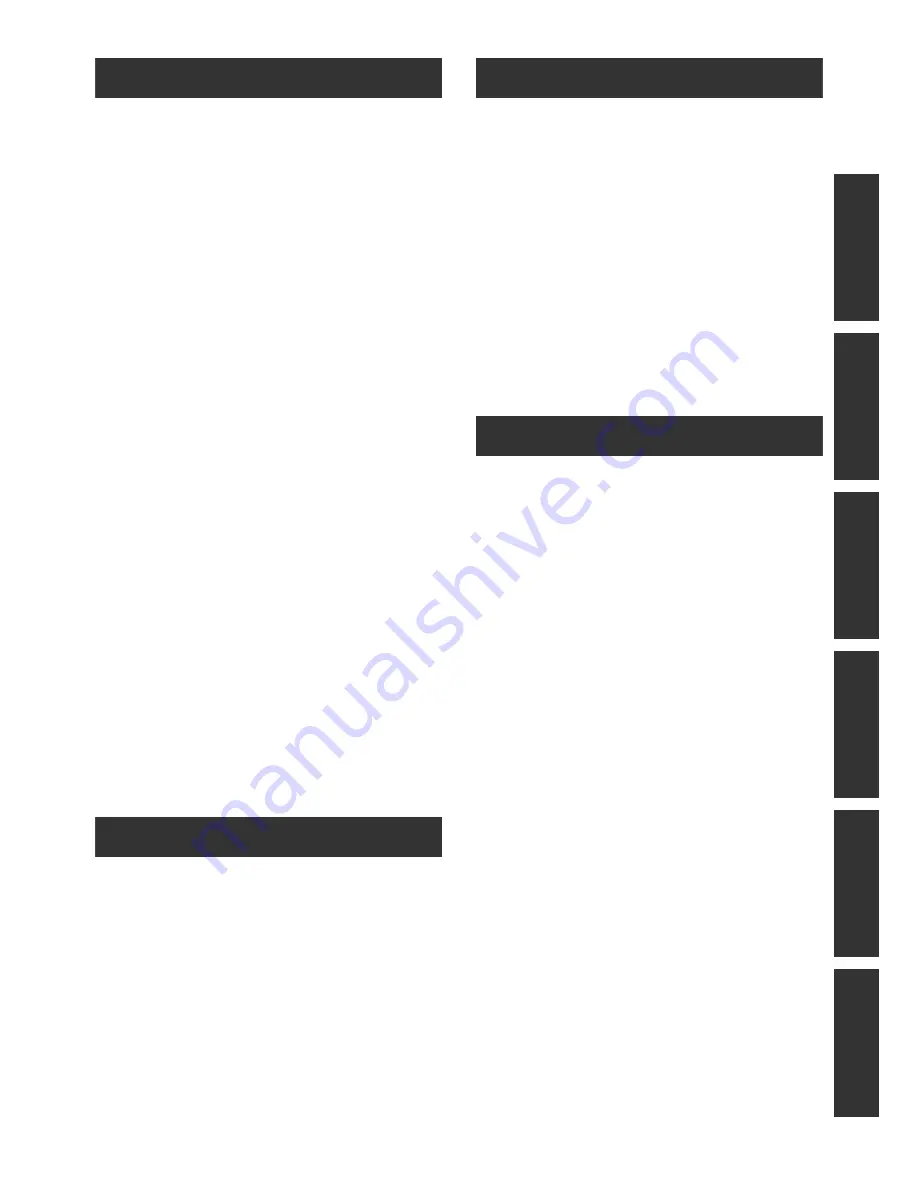
9
VQT1Y31
P
reparat
ion
Rec
ording
P
layback
B
a
ckup
Wi
th
a
PC
O
thers
Playback
Playback
[1]
Motion picture playback ................... 74
Creating still picture from motion
picture.................................................. 77
Highlight&Time frame index................. 77
Playing back motion pictures by date ..... 78
Intelligent scene selection ................... 78
Highlight playback ............................... 79
Repeat playback.................................. 80
Resuming the previous playback......... 80
[2]
Still picture playback......................... 81
Playing back still pictures by date........ 83
Editing
[1]
Deleting scenes/still pictures ........... 84
[2]
Dividing a scene to partially
delete .................................................. 86
[3]
Protecting scenes/still pictures ....... 87
[4]
DPOF setting...................................... 88
[5]
Copying between SD card and
HDD..................................................... 89
Confirming remaining capacity on the
copy destination................................... 89
Copying ............................................... 90
[6]
Formatting.......................................... 92
With a TV
[1]
Watching Video/Pictures on
your TV ............................................... 93
Connecting with a HDMI mini cable..... 96
Listening in 5.1 channel sound ............ 97
Connecting with the component
cable .................................................... 97
[2]
Playback using VIERA Link
™
(HDAVI Control
™
)............................... 98
Backup
With other products
[1]
Connecting a DVD burner to copy to/
play back a disc ............................... 100
Preparing for copying/playing back..... 100
Copying to discs ................................ 102
Playing back the copied disc ............. 105
Managing the copied disc
(Formatting, Auto protect,
Displaying disc information)............... 106
[2]
Dubbing images onto other video
devices ............................................. 107
[3]
With a printer (PictBridge) .............. 108
With a PC
Before using
[1]
What you can do with a PC ............. 111
End User License Agreement ........... 113
[2]
Operating environment................... 114
Setup
[1]
Installation ....................................... 117
[2]
Connecting to a PC ......................... 119
About the PC display......................... 121
Using with a PC
[1]
Starting HD Writer AE 1.0 ............... 122
Reading the operating instructions of
the software applications................... 122
[2]
If using Macintosh........................... 123
Others
Indications
[1]
Indications ....................................... 124
[2]
Messages ......................................... 127
About recovery .................................. 128
Helpful hints
[1]
Functions that cannot be used
simultaneously ................................ 129
[2]
Troubleshooting .............................. 131
Cautions for use ........................................ 138
Specifications ............................................ 141
Optional accessories ................................ 144
Accessory Order Form (For USA and
Puerto Rico Customers).................... 146
Request for Service Notice (USA and
Puerto Rico Only) ...................................... 147
Limited Warranty (United States and
Puerto Rico) ............................................... 148
Customer Services Directory
(United States and Puerto Rico)............... 149
Warranty (For Canadian Customers)....... 150
Index ........................................................... 151
Spanish Quick Use Guide/Guía española
para el uso rápido ..................................... 153
























