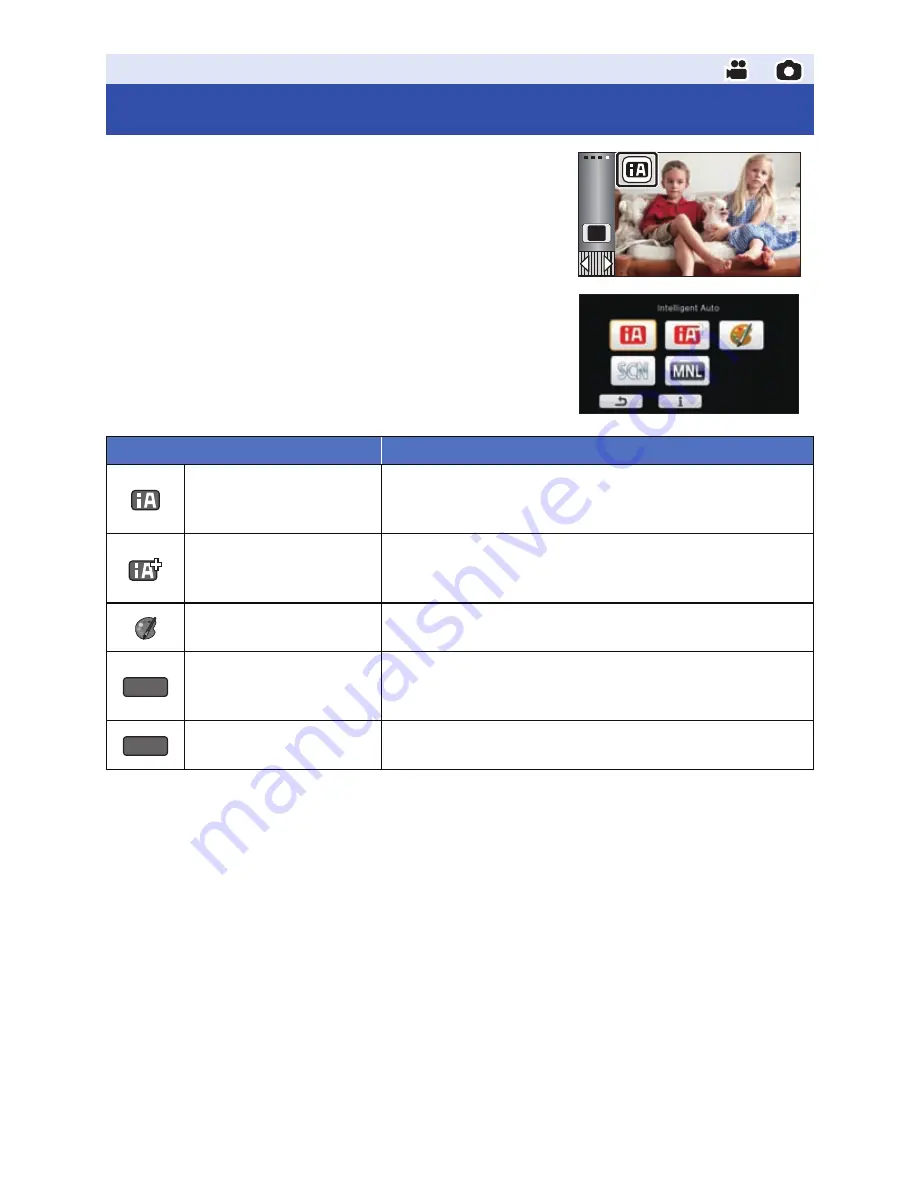
- 43 -
1
Touch the Recording Mode button icon.
2
Touch the desired Recording Mode button icon.
* In Motion Picture Recording Mode only
≥
Pressing the Intelligent auto button while in Intelligent Auto Mode can also change the Recording
Mode. (
l
25
)
Advanced (Recording)
Changing the Recording Mode
Mode
Effect
Intelligent Auto
You can switch the mode to the Intelligent Auto Mode,
which optimizes settings to the recording environment
you are in. (
l
25
)
Intelligent Auto Plus
You can add manually-adjusted brightness and color
balance settings to the Intelligent Auto Mode, and record.
(
l
44
)
Creative Control
*
You can record motion pictures with added effects.
(
l
44
)
Scene Mode
This option allows this unit to automatically adjust the
shutter speed and aperture according to the scene you
want to record. (
l
62
)
Manual
You can set the shutter speed, focus, White Balance, and
brightness (iris/gain). (
l
49
)
MENU
SCN
MNL
Содержание HC-V510
Страница 188: ...Panasonic Corporation Web site http panasonic net ...















































