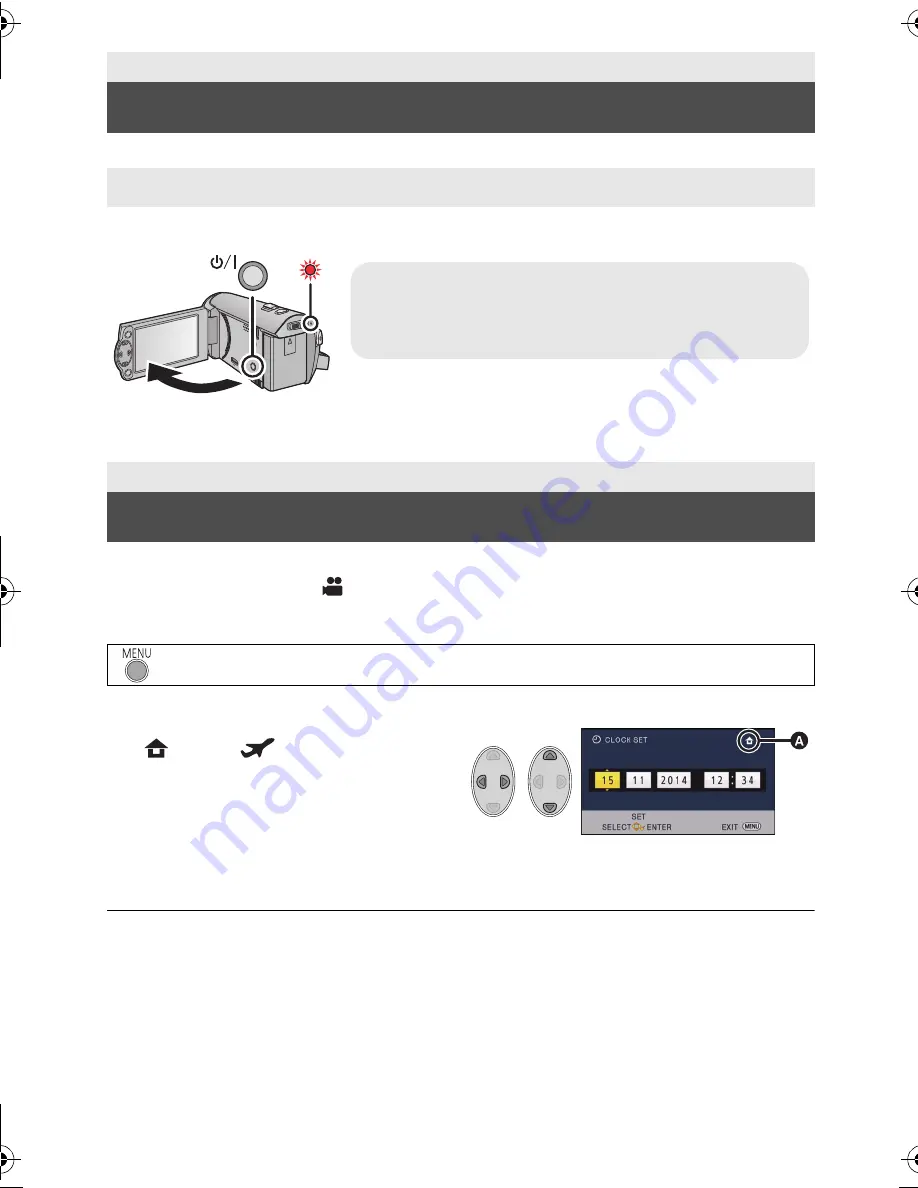
12
SQT0042
You can turn the unit on and off using the power button or by opening and closing the LCD monitor.
Open the LCD monitor and press the power button to turn on the unit.
A
The status indicator lights on.
The unit is turned on when the LCD monitor is opened, and unit is turned off when it is closed.
The clock is not set at the time of purchase. Make sure to set the clock.
¬
Change the mode to
.
1
Select the menu. (
l
17)
2
Select the date or time using
2
/
1
and set the desired value using
3
/
4
.
A
Displaying the World time setting:
[HOME]/
[DESTINATION]
≥
The year can be set between 2000 and 2039.
3
Press the ENTER button.
≥
A message prompting for World Time setting
may be displayed. Perform the World Time
setting by pressing the ENTER button.
≥
Press the MENU button to complete the setting.
≥
When the unit is turned on for the first time, a message asking you to set the date and time will
appear. Select [YES] and perform Steps 2 to 3 to set the date and time.
Preparation
Turning the unit on/off
Turning the unit on and off with the power button
Preparation
Setting date and time
: [SETUP]
#
[CLOCK SET]
To turn off the unit
Hold down the power button until the status indicator goes
off.
HC-V130_GC_GA_GW_GN_SQT0042_mst.book 12 ページ 2013年12月11日 水曜日 午前9時35分
Содержание HC-V130
Страница 22: ...22 SQT0042...
Страница 23: ...23 SQT0042...
Страница 24: ...Panasonic Corporation Web site http panasonic net Panasonic Corporation 2013 SQT0042 F1213SQ0...
























