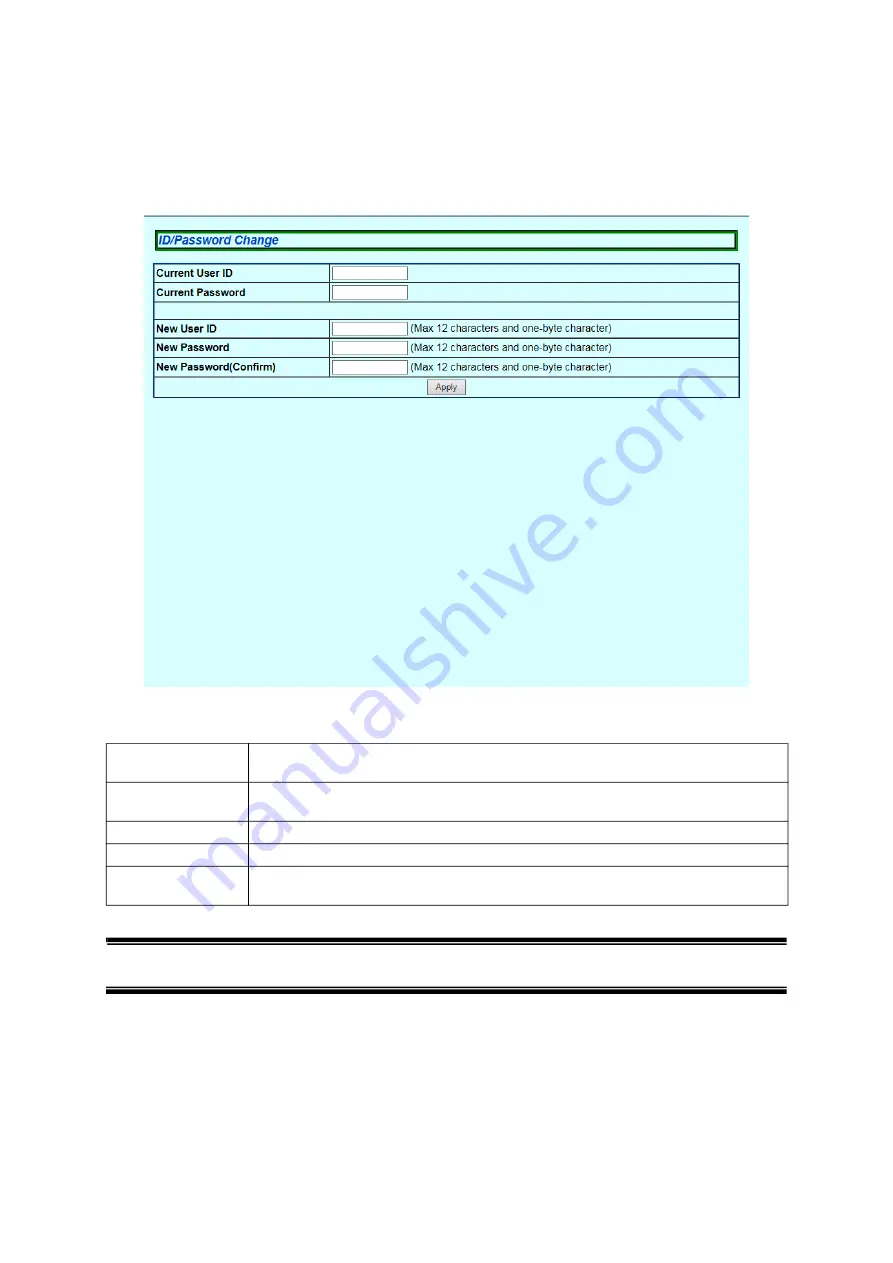
27
5.1.8. ID/Password Change
Select "Basic Config" and "System Security" and then "ID/Password Change" to
open the screen shown in Figure 5-8. On this screen, you can configure the user
name/password.
Figure 5-8 ID/Password Change
Screen Description
Note:
Do not forget your user name and password.
You need them to login to this switch.
Current User ID
Enter the current user name.
This is used to login to this switch. The factory default setting is "manager".
Current Password
Enter the current password.
This is used to login to this switch. The factory default setting is "manager".
New User ID
Enter the new user name.
New Password
Enter the new password.
New Password
(Confirm)
Enter the password again to make sure the correct password is entered.
Содержание GA-AS16TPoE+
Страница 1: ...WEB Reference Layer 2 Switching Hub Model No PN25161 PN25168 PN25241 PN25248 PN25481 PN25488...
Страница 10: ...10 2 Installation For the installation methods for each model refer to the operating instructions...
Страница 43: ...43 Note Administrative packets such as Ping and ARP transmitted by this switch can not be captured...






























