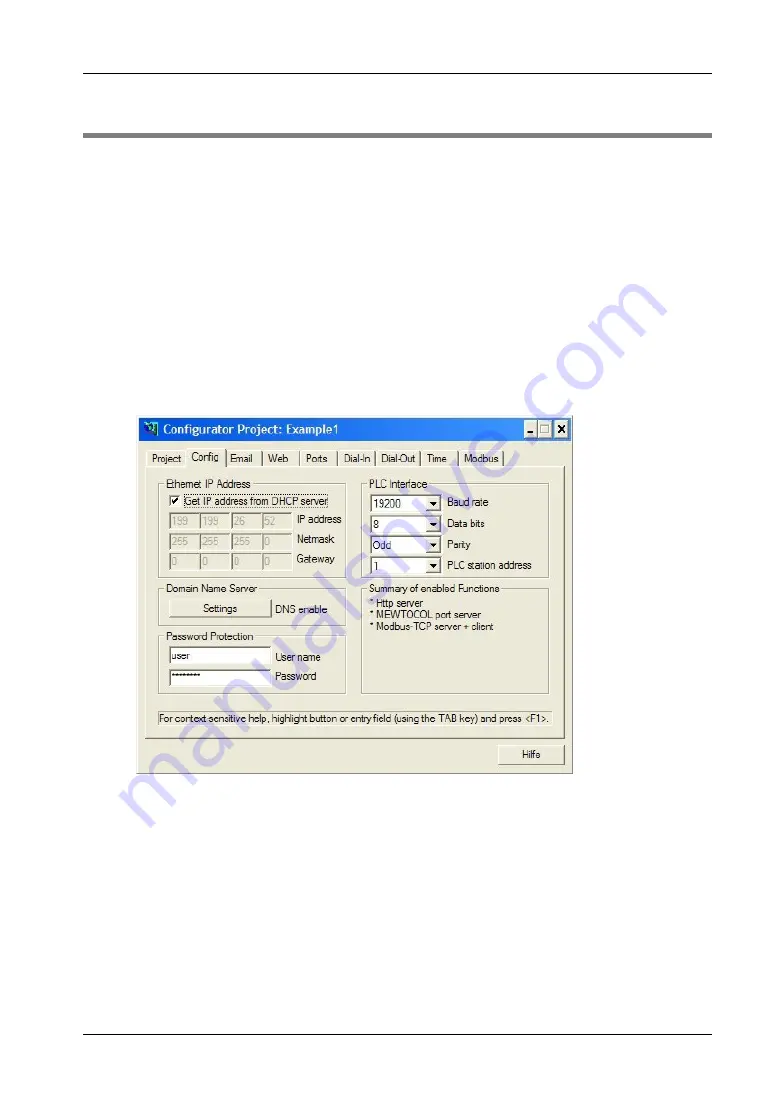
FP Web-Server V2.11
3.6 Generate a New Configurator Project
37
3.6 Generate a New Configurator Project
After having started the Configurator, a Configurator project can be opened from the local hard
drive with [OPEN]. A Configurator project consists of the configuration plus the email texts plus
the HTML pages. Upon the initial start the "default_project" is automatically offered with
[OPEN]. With [OPEN] you can also load one of the examples (see "Description of the HTML
Examples" on page 161) (example1 to 9). You can save it under a new name with [SAVE AS].
On the "Config" page you can adjust the following most important settings. At least the following
inputs have to be made:
•
The IP configuration (see "Determination of the IP Configuration" on page 36) has to be
entered accordingly.
•
The RS232C parameter to the PLC may have to be adjusted (19200 8O1 is
pre-adjusted).
•
It is also recommended to enter an individual user name and a password of your own.
•
The http server has to be activated for this initial test. (Please turn off email and PPP!):
For the initial test, no other parameters have to be altered. Save the changed project with
[SAVE].
Comments:
•
To receive additional help and information on the various Configurator entries, please
move the cursor to the respective input field and press <F1>.
•
With this version of the FP Web-Server, an HTML online help has been realized. If the
help is not displayed (e.g. with Windows95 or Windows NT with service pack 5 or
earlier), please install the HTML help work shop from the installation CD. Select "Read
me before installing" and click [Install] to set up HTMLhelp.exe. The second installation
for the update of the HTML work shop is not needed for the FP Web-Server
Содержание FP Web-Server
Страница 3: ......
Страница 11: ......
Страница 12: ...Chapter 1 Getting Started...
Страница 21: ...Getting Started FP Web Server V2 11 10 1 6 FP Web Server Block Diagram...
Страница 23: ......
Страница 24: ...Chapter 2 Hardware Description...
Страница 41: ......
Страница 42: ...Chapter 3 First Steps...
Страница 55: ......
Страница 56: ...Chapter 4 Configurator Software...
Страница 61: ......
Страница 62: ...Chapter 5 Base Configuration...
Страница 66: ...Chapter 6 Email Setup...
Страница 80: ...Chapter 7 Http Server Functions Web Pages...
Страница 104: ...FP Web Server V2 11 7 1 Details on the FP Web Server s Web Page Functions 93 TEST HTM Displayed in the Browser...
Страница 113: ......
Страница 114: ...Chapter 8 Ethernet RS232C Ports...
Страница 119: ......
Страница 120: ...Chapter 9 Dial In Setup for PPP Server...
Страница 125: ...Dial In Setup for PPP Server FP Web Server V2 11 114...
Страница 127: ...Dial In Setup for PPP Server FP Web Server V2 11 116...
Страница 139: ......
Страница 140: ...Chapter 10 Dial Out Setup for PPP Client...
Страница 150: ...Chapter 11 NTP Server for PLC Clock Synchronization...
Страница 153: ......
Страница 154: ...Chapter 12 Modbus Functions...
Страница 162: ...Chapter 13 IEC 60870 Functions of the FP Web Server...
Страница 168: ...Chapter 14 Java Applet Library MEW JAR...
Страница 170: ...Chapter 15 Additional Information...
















































