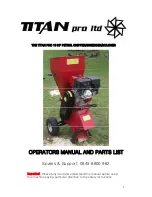13
English
Lubrication
• Apply the lubrication oil to the blade before and after each use.
1
Remove the blade.
(See page 12.)
2
Apply a drop of the
lubrication oil to each
indicated point.
3
Attach the blade to the
main body, turn on the
power and allow to run
for approximately
5 seconds.
►
Replacement parts
Replacement part is available at your dealer or Service Centre.
Replacement parts for ER-FGP72
Blade
WER9920
Lubrication oil
WES003P
• Using other than recommended genuine blade, any warranty
claim will expire.
• We recommend Panasonic lubrication oil WES003P.
Cleaning the charging stand
Use the cleaning brush to clean hair trimmings and dust in the
charging plug or in the hole on the bottom surface.
Troubleshooting
Problem
Action
The appliance has
become blunt.
Operating time is short.
Appliance stopped
functioning.
Until problems are solved, please
follow each procedure as follows;
1. Charge the appliance.
(See page 10.)
2. Clean the blade and apply
lubrication oil.
(See pages 12 and 13.)
3. Replace the blade.
(See pages 12 and 13.)
4. Have the battery replaced by an
authorized service centre.
The appliance cannot be
charged.
Push the main body into the
charging stand or appliance plug all
the way.
Charge within the recommended
charging temperature of 0 °C to 35 °C.
Makes a loud sound.
Apply lubrication oil.
(See this page.)
attached.
If the problems still cannot be solved, contact the store where you
purchased the appliance or a service centre authorised by
Panasonic for repair.