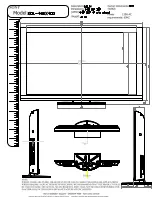10
Location of Controls (continued)
Controls and Terminals on the Projection Display
Front View <Model PT-56LCZ70 unit shown>
Remote Control
Sensor
1
POWER
button
Press to turn ON and OFF.
(p. 24, 61, 62)
2
POWER
indicator
Lights up green when power
is ON. (p. 24, 61, 62)
3
LAMP
indicator
Lights up or flashes when the
lamp unit is malfunctioning.
(p. 24, 61)
1
2
3
1
HDMI Input
Terminal 3
Connect from other
component. (HDMI 3)
2
SD CARD Slot
Insert SD Card.
3
TV/VIDEO*
Changes Input source.
4
VOL –+*
Press to adjust TV sound.
5
CH
> <
*
Press to change channels.
6
Video Input
Connector 3
Connect from other
component. (Video 3)
7
Audio Input
Connector 3
Connect from other
component. (Video 3 / HDMI 3)
* Buttons listed above operate the same as Remote Control buttons of the same name.
Open Door:
Press position
1
, and
slide Door open as
shown by arrow.
Close Door:
Press position
2
, and
slide Door closed as
shown by arrow.
1
2
3
4
5
7
6
Door
1
2
Open
Close