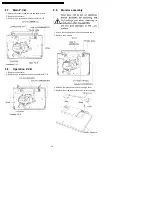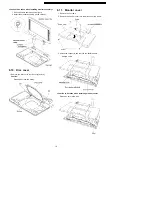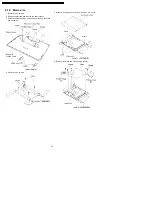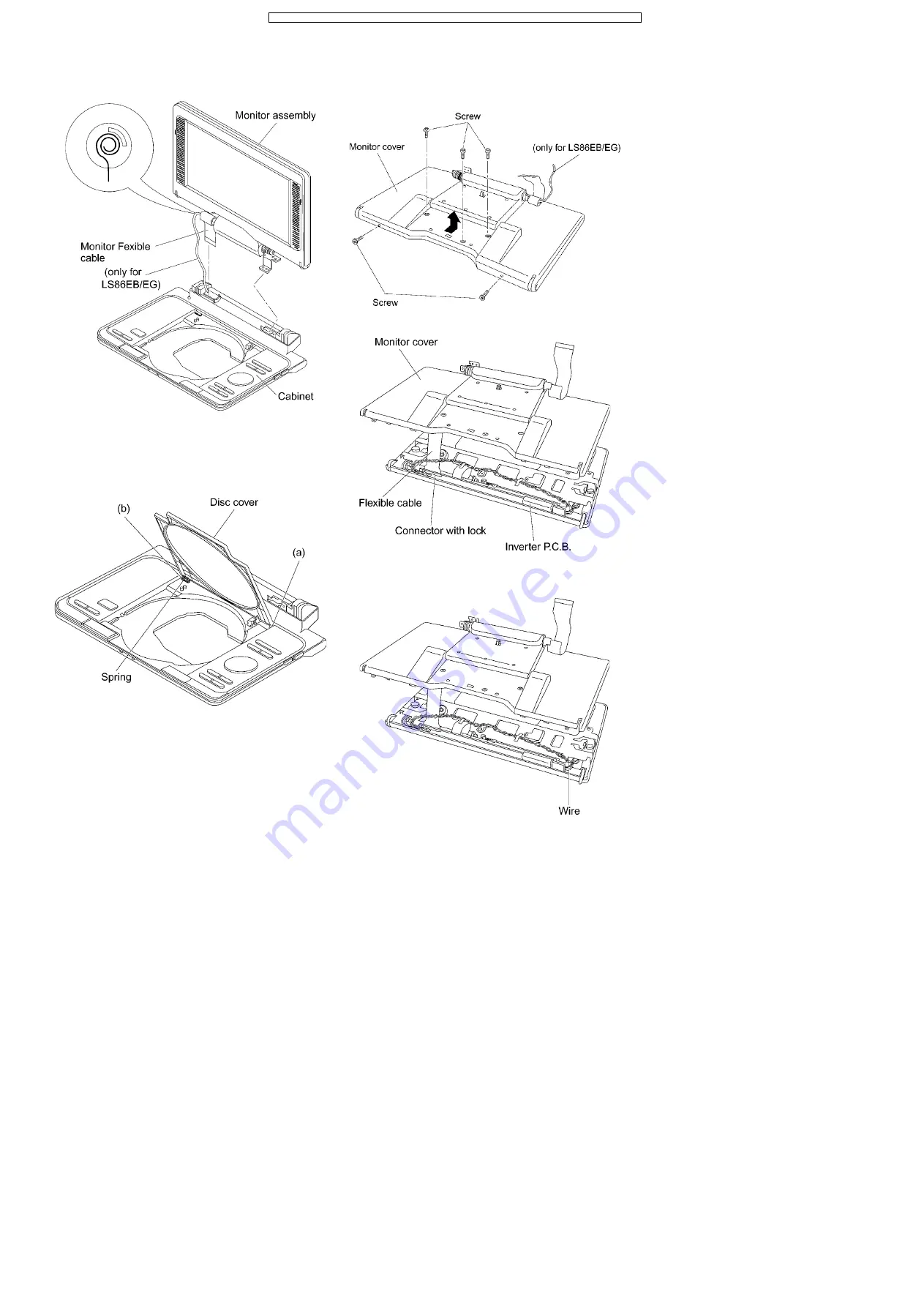
<Caution to be taken when installing monitor assembly>
1. Roll the flexible cable as shown figure.
2. Install the monitor assembly on the cabinet.
8.10. Disc cover
1. Remove the disc cover in order of (a) and (b).
Caution:
Please don’t lose the spring.
8.11. Monitor cover
1. Remove the 5 screws.
2. Remove the monitor cover into the direction of the arrow.
3. Unlock the connector and remove the flexible cable.
<Caution to be taken when installing monitor cover>
Please do not nip the wire.
19
DVD-LS83E / DVD-LS83EB / DVD-LS83EE / DVD-LS83EG / DVD-LS835EE / DVD-LS86EB / DVD-LS86EE / DVD-LS86EG