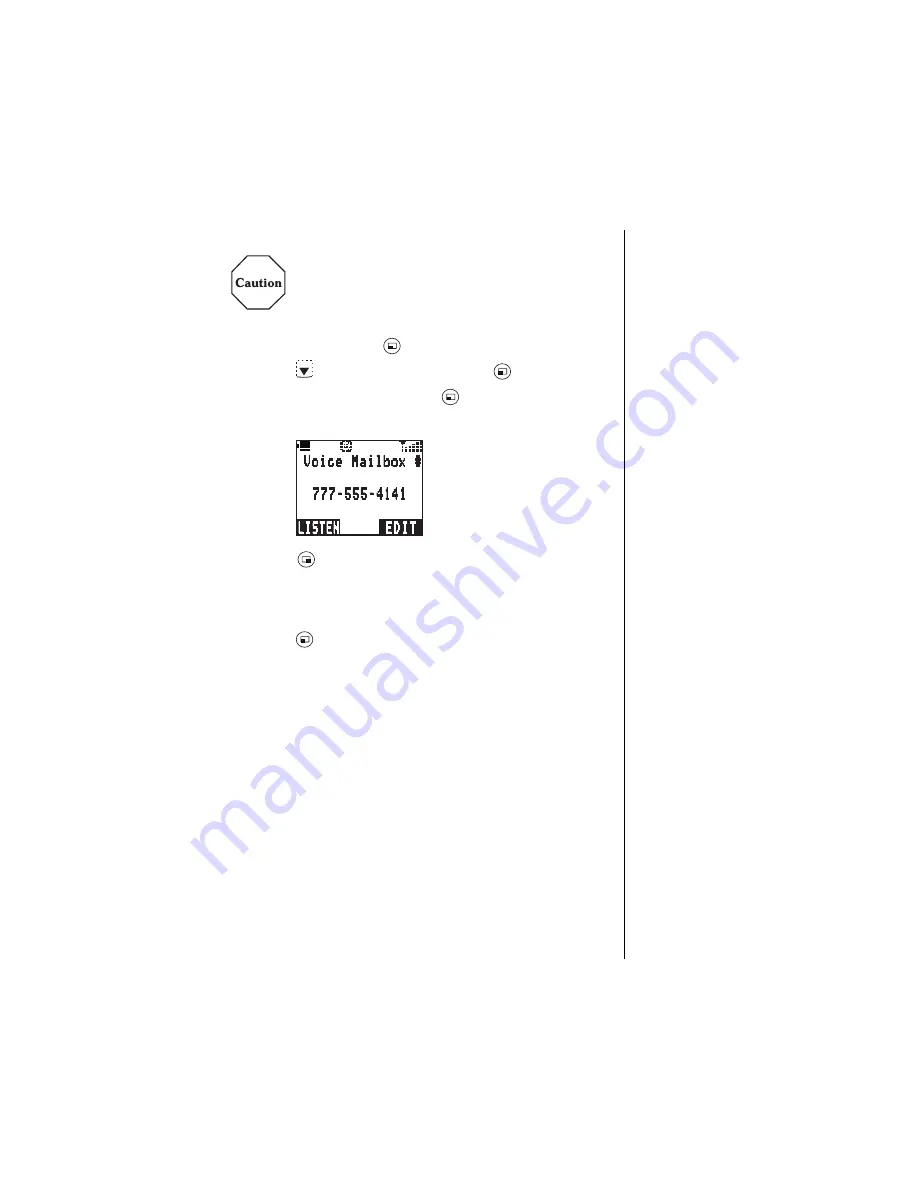
Chapter 7
Subscriber Features 73
Resetting the Voice Mailbox Number
Do not reset your voice mailbox number if it is
preprogrammed by your wireless service provider.
Your voice mail will be inaccessible if an incorrect
number is entered. Check with your wireless
service provider for specific information.
1
From standby, press
(MENU) to enter the Main Menu.
2
Press
to scroll to Messages. Press
(OK).
3
Scroll to Voice Mail and press
(OK).
• Your voice mailbox phone number is displayed.
4
Press
(EDIT) and enter a new voice mailbox phone
number.
• You may also program Pause and Wait times. See
“Programming Pauses or Waits” in Chapter 3.
5
Press
(OK) to save the new phone number.
Содержание DuraMax EB-TX220 Series
Страница 1: ...Appendix 1 ...
Страница 2: ......
Страница 8: ...vi ...
Страница 12: ...x ...
Страница 25: ......
Страница 29: ...Chapter 2 Getting Started 17 ...
Страница 34: ...Chapter 2 22 Getting Started ...
Страница 90: ...Chapter 7 78 Subscriber Features ...
Страница 105: ......
Страница 111: ......
Страница 112: ......






























