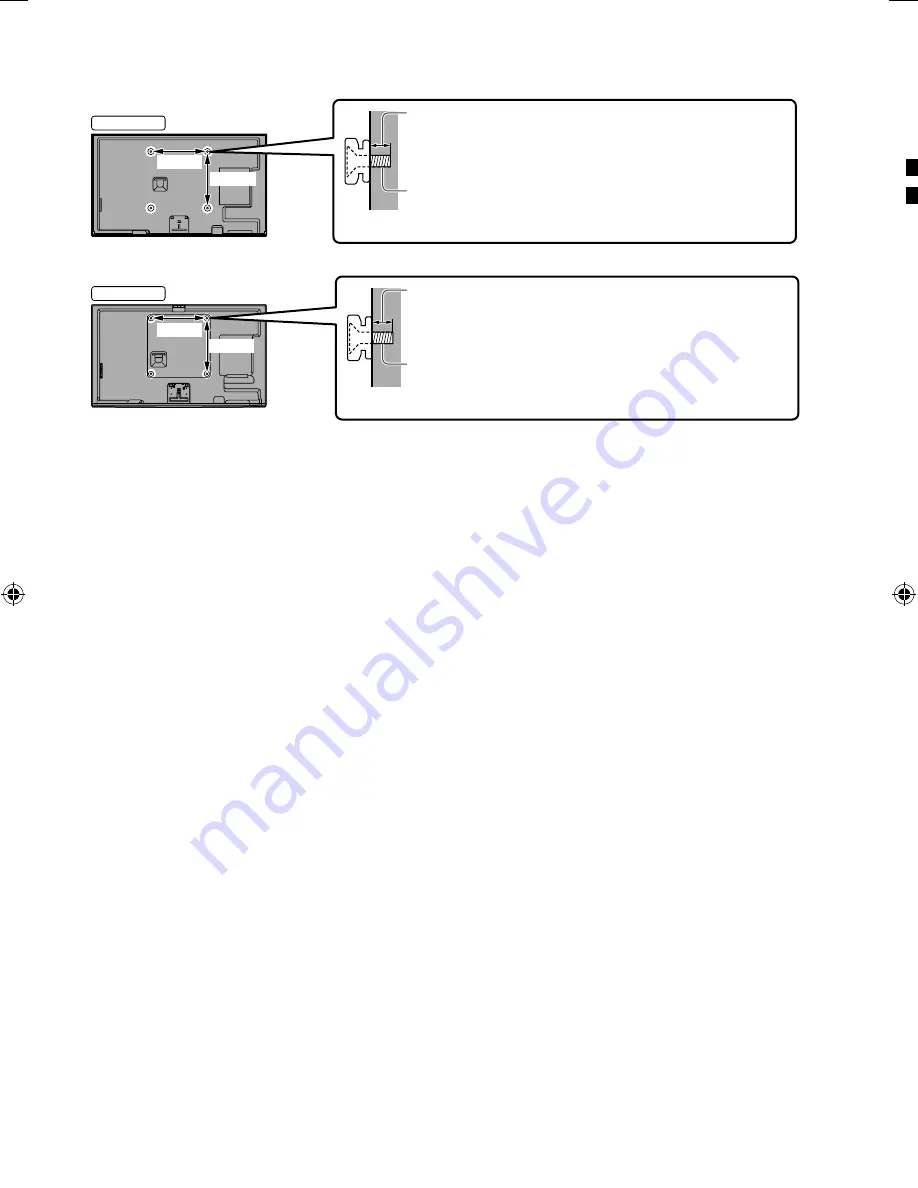
ial
ial
pecial
V)
)
y
23
Ŷ
When using the wall-hanging bracket
Ɣ
Please contact your local Panasonic dealer to purchase the recommended wall-hanging bracket.
Rear of the TV
Ɣ
Holes for wall-hanging bracket
installation
DT60 series
400 mm
Depth of screw
minimum: 6 mm
maximum: 10 mm
Diameter: M6
400 mm
(View from the side)
Screw for fixing the TV onto the wall-hanging bracket
(not supplied with the TV)
Rear of the TV
WT60 series
Depth of screw
minimum: 7 mm
maximum: 11 mm
Diameter: M6
(View from the side)
Screw for fixing the TV onto the wall-hanging bracket
(not supplied with the TV)
400 mm
400 mm
TH-L55DT_WT60M_EN TEMP.indd 23
TH-L55DT_WT60M_EN TEMP.indd 23
3/25/2013 9:53:01 AM
3/25/2013 9:53:01 AM
















