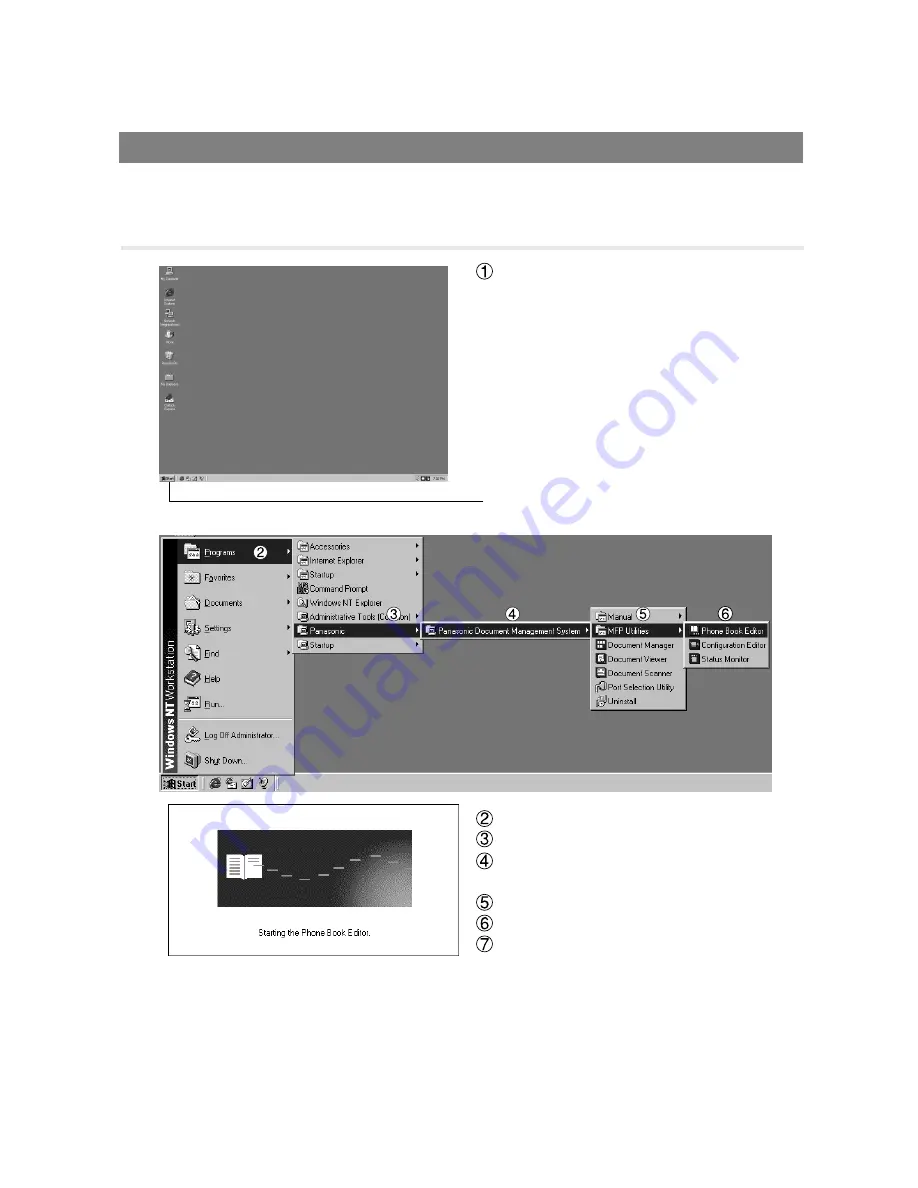
Phone Book Editor
144
Activation Procedure
Take the following steps to activate phonebook edit software.
1
Click
Start
at the bottom left of the PC screen.
Select
Programs.
Select
Panasonic.
Select
Panasonic Document Management
System.
Select
MFP Utilities.
Select
Phone Book Editor.
Phone Book Editor splash screen appears and
the Phone Book Editor program is activated.
Start
Содержание DP-130P
Страница 8: ...Printer Section Digital Copier Printer Section Printer Section ...
Страница 65: ...65 Appendix Printing Scanning Area Top 0 1 2 5 0 1 2 5 0 1 2 5 Bottom 0 1 2 5 Unit inches mm ...
Страница 67: ...Digita l Copier Class 2 Fax Modem Section Class 2 Fax Modem Section ...
Страница 76: ...Installing the Panasonic Class 2 Fax Modem 76 9 Close the Modems Properties screen ...
Страница 82: ...Digital Copier Document Management System Section Document Management System Section ...
Страница 137: ...Configuration Editor 137 Fax Parameters Folder Display or change the Fax Parameter Settings ...
Страница 138: ...Configuration Editor 138 Copier Settings Folder Display or change the Copier Settings ...
Страница 139: ...Configuration Editor 139 Journal Folder Display the Fax communication journal ...
Страница 140: ...Configuration Editor 140 Print Out Ptint a Fax Parametor Phonebook or Transaction Journal List ...





















