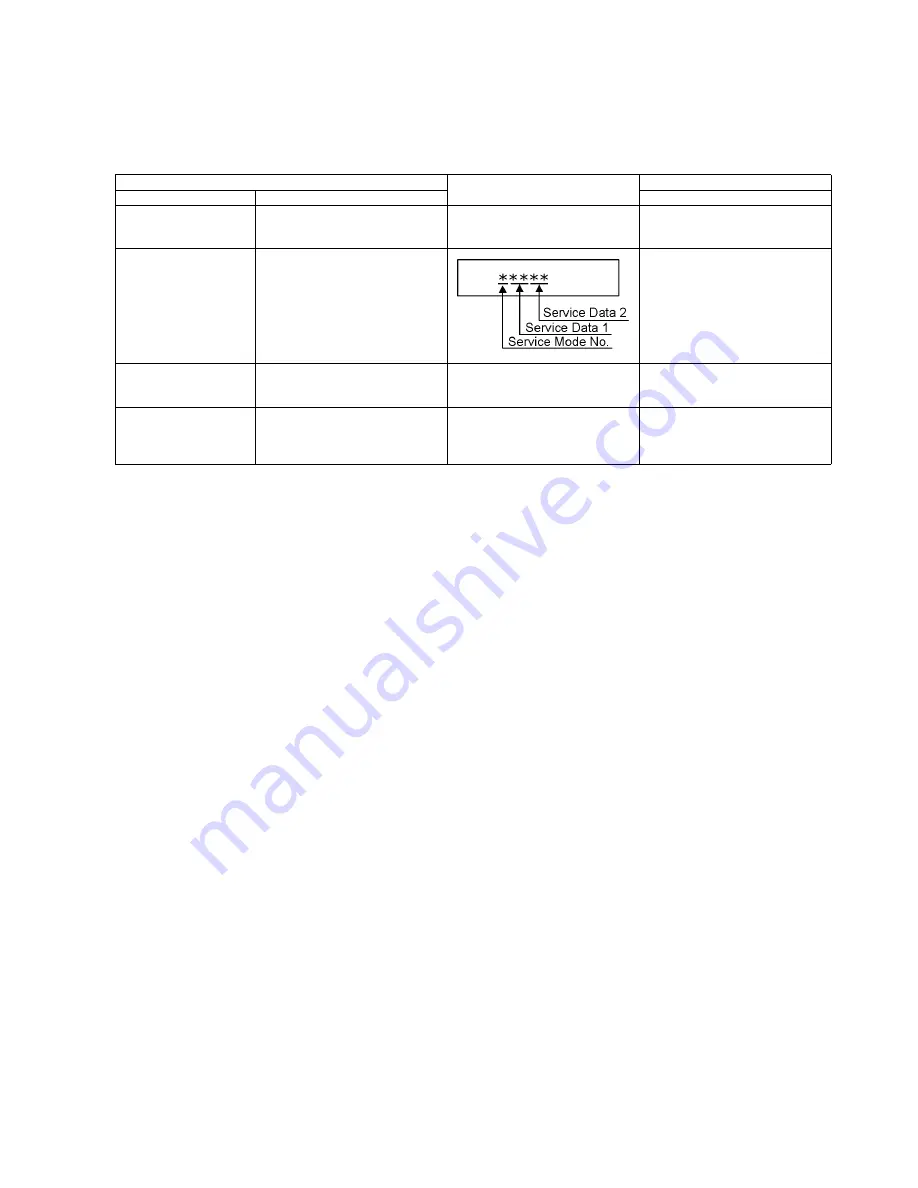
29
7.2.
(VHS) Self-Diagnosis and Special Mode Setting
7.2.1.
(VHS) Special Modes Setting
Note:
Set DRIVE SELECT to VHS.
Item
FL display
Key operation
Mode name
Description
Front Key
Tracking Center
Tape Tracking is adjusted to center
FIX position.
No display
During PLAYBACK, press [CH UP]
and [CH DOWN] keys simulta-
neously.
VHS Service Mode
In order to make service easy, a part
of inside information of a micropro-
cessor is displayed on FIP.
*Details are described in
“7.2.2.
(VHS) Service Mode”
.
Press [STOP], and [EJECT] keys
simultaneously for 3 seconds when
power is off.
Releasing EXT LINK and
Timer Program
Releasing Continuation EXT LINK
and Timer Program
No display
While in EXT LINK and Timer REC
mode, press [STOP] key for 3 sec-
onds.
Eject
Ejecting Cassette Tape
No display
While in other than Timer REC mode,
press [STOP] key for 3 seconds or
press [STOP] key of the Remote Con-
troller for 3 seconds.
Содержание DMR-EZ49VEB
Страница 5: ...5 2 2 Precaution of Laser Diode ...
Страница 7: ...7 3 Service Navigation 3 1 Service Information 3 2 Caution for DivX except DMR EZ49VEB ...
Страница 10: ...10 4 Specifications ...
Страница 11: ...11 ...
Страница 13: ...13 ...
Страница 35: ...35 9 2 P C B Positions ...
Страница 46: ...46 10 1 2 Checking and Repairing of Main P C B ...
Страница 47: ...47 10 1 3 Checking and Repairing of RAM Digital P C B Module ...
Страница 75: ...S 23 ...
Страница 91: ...S 39 ...
Страница 126: ...S 74 ...
Страница 139: ...S 87 ABBREVIATIONS INITIAL LOGO VTR H VTR H VTR 12V VTR 12V X X IN OSCILLATOR INPUT X OUT OSCILLATOR OUTPUT ...
Страница 155: ...S8 2 Frame and Casing Section 2 S 103 2 7 45 68 13 13 3 13 6 13 7 13 1 13 10 13 5 13 4 13 9 13 8 13 2 46 47 13 11 ...
Страница 157: ...S8 4 Packing Parts and Accessories Section S 105 A3 BATTERY REMOTE CONT A4 A7 A3 1 A6 PC1 PC3 PC2 PC4 A8 A9 ...
















































