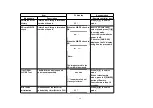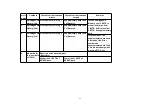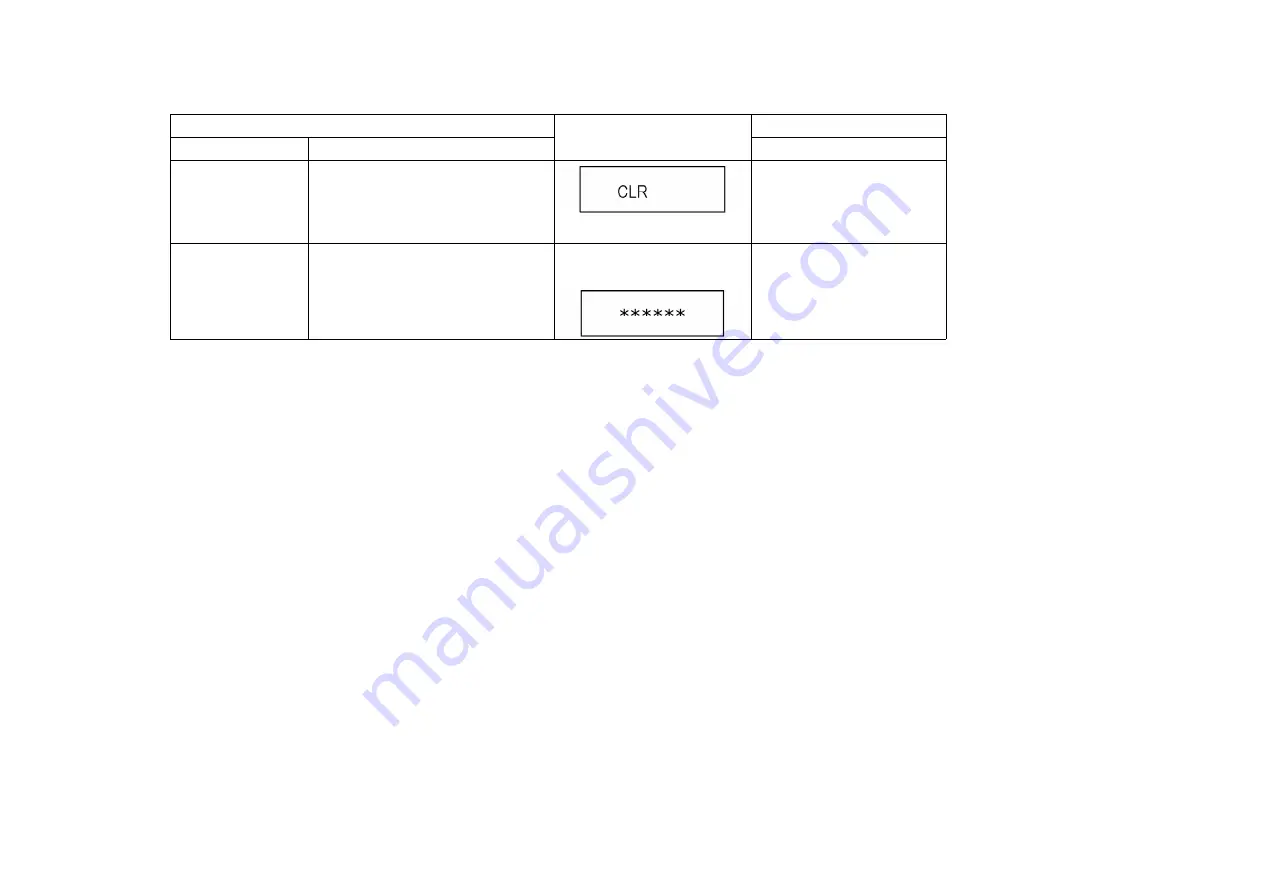
Item
FL display
Key operation
Mode name
Description
(Remote controller key)
Initialize Service
Last Drive Error, Error history
and Error Codes stored on the
unit are initialized to factory
setting.
Press [9] [9] in service
mode.
Finishing service
mode
Release Service Mode.
Display in STOP (E-E)
mode.
Press power button on
the front panel or Remote
controller in service mode.
8.2. (VHS) Self-Diagnosis and Special Mode Setting
8.2.1. (VHS) Self-Diagnosis Functions
This model has a self-diagnosis and display function. If the VHS section detects trouble during installation or during use, one of the
following Error Codes will automatically appear in the display on VHS side. Error Codes are displayed in the form of a single English letter
followed by two numbers, as for example "H01".
Note:
1. The indication "U" is displayed on the FIP while power remains on.
2. The indication "H" or "F" is displayed on the FIP, and the power is automatically turned off. When
the power is turned on again, the Error indication code will disappear and the unit will return to
normal display mode (either clock or counter is displayed).
3. This Error indication code will be stored in the microprocessor even after the AC plug being
disconnected.
The two-digit number portion of the stored Error indication code can be re-displayed in "second"
display portion (the last 2 digits of the FIP) by placing the unit is Service Mode Number 3 When
61
Содержание DMR-ES45VP
Страница 7: ...3 Service Navigation 3 1 Service Information 4 Specifications 7 ...
Страница 38: ...mm Minute Accumulated working time till occuring of the error is left displayed Indicating unit Second 59 ...
Страница 68: ...10 13 Main P C B 1 Disconnect 5 Connectors 2 Remove 2 Screws A and remove Main P C B 52 ...
Страница 70: ...11 1 2 Checking and Repairing of Main P C B 54 ...
Страница 71: ...11 1 3 Checking and Repairing of RAM Digital P C B Module 55 ...
Страница 73: ...11 2 3 Items that should be done after replacing parts 57 ...
Страница 74: ...58 ...
Страница 75: ......
Страница 87: ...17 1 2 Casing Parts Mechanism Section 2 70 ...
Страница 88: ...17 1 3 VHS Mechanism Section 71 ...
Страница 89: ...17 1 4 Packing Accessories Section 72 ...
Страница 111: ...C11701 F2A1A2220055 10V 2200U 1 94 ...
Страница 123: ......
Страница 124: ......
Страница 125: ...1 2 3 4 5 6 7 8 9 A B C D E DMR ES45VP ES46VP Power Digital I F P C B RFKBV0061B Power Digital I F P C B HOT COLD ...
Страница 127: ...1 2 3 4 5 6 7 8 9 A B C D E DMR ES45VP ES46VP Front L P C B VEP0057A Front R P C B VEP0058B Front L P C B Front R P C B ...
Страница 129: ...1 A B C 2 3 4 1 4 2 4 4 4 DMR ES45VP ES46VP Main P C B VEPV0054BT 1 4 Section Location Map 3 4 REAR FRONT ...
Страница 130: ...5 6 7 8 1 4 2 4 3 4 4 4 DMR ES45VP ES46VP Main P C B VEPV0054BT 2 4 Section Location Map REAR FRONT ...
Страница 131: ...D E F 1 4 2 4 3 4 4 4 DMR ES45VP ES46VP Main P C B VEPV0054BT 3 4 Section Location Map REAR FRONT ...
Страница 132: ...1 4 2 4 3 4 4 4 DMR ES45VP ES46VP Main P C B VEPV0054BT 4 4 Section Location Map REAR FRONT ...