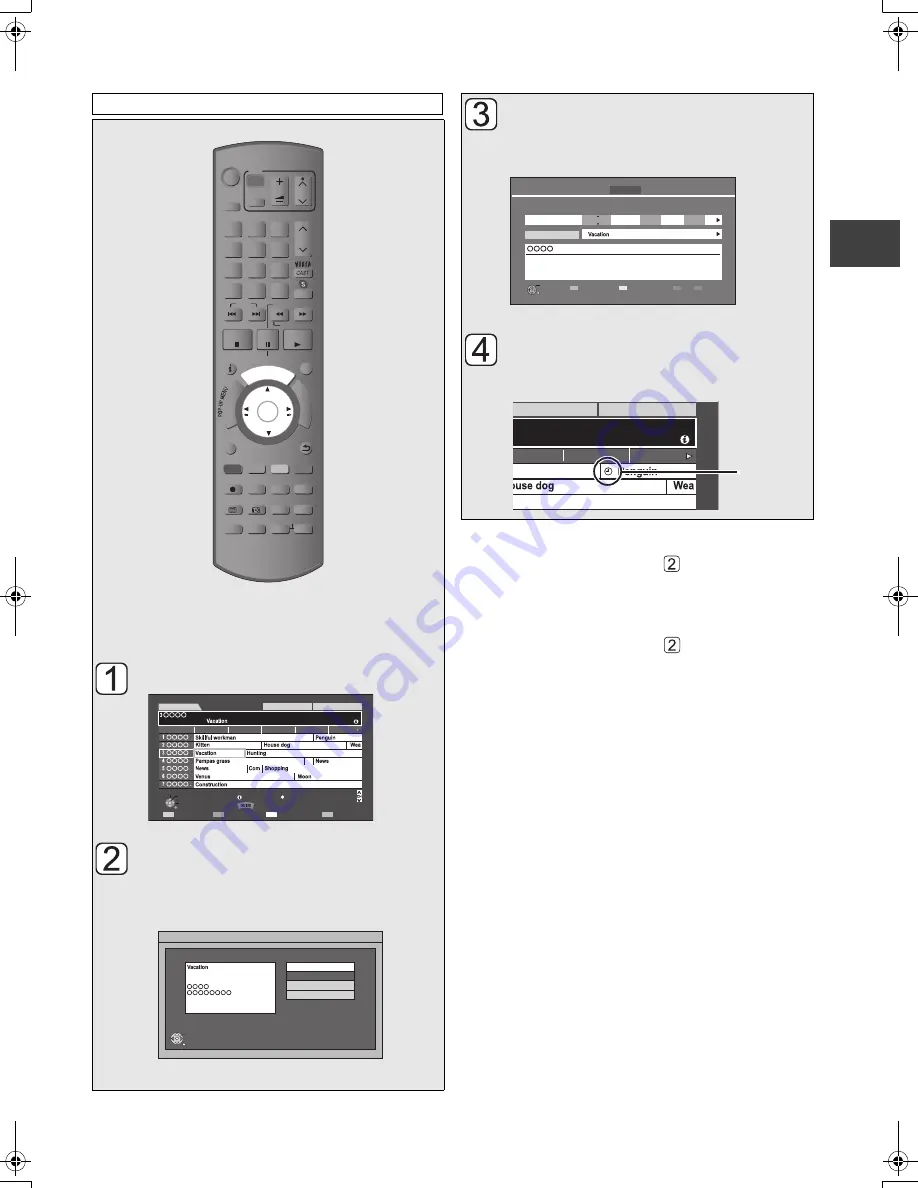
Recor
di
n
g
VQT3C14
31
Timer recording
To cancel a timer recording on the TV Guide screen
Select “Timer Rec Cancel” in step
.
(“
F
” in the TV Guide disappears)
To modify the timer recording on the TV Guide screen
1 Select “Timer Rec Edit” in step
.
2 Go to step 3 on page 32.
¾
Using TV Guide system (
>
26)
≥
You can enter up to 32 programmes up to a month in advance.
(Each daily or weekly programme is counted as one programme.)
≥
The receipt of the TV Guide system data is only possible via the aerial
input of this unit. The receipt of the TV Guide data via Set Top Box is not
possible.
≥
You can set the start and finish time to make the timer recording work
successfully. (
>
82, Timer Record Start Buffer, Timer Record Stop
Buffer)
≥
Some broadcast may not send programme information.
Set the timer recording manually (
>
32).
≥
[BWT800]
When “Pure Sound mode” is set to “On”, timer recording does
not start during playback BD-Video, DVD-Video or music CD. (
>
81)
This operation will only record to HDD.
[HDD]
≥
When timer recording from the external equipment, use
manually programming timer recording. (
>
32)
Press [GUIDE].
Select the programme, then
press [OK].
≥
When the programme currently broadcasting is
selected, following screen is displayed.
Select “Timer Rec Set”, then press [OK].
TIME SLIP
DISPLAY
STATUS
SETUP
AUDIO
-10s
+60s
REC MODE PROG/CHECK
REC
TEXT
STTL
CHAPTER
FUN
CT
IO
N M
EN
U
DIR
EC
T N
AV
IGA
TO
R
GUIDE
RETURN
PLAY/x1.3
PAUSE
PAUSE LIVE TV
STOP
SLOW/SEARCH
SKIP
CH
PAGE
SELECT
INPUT
CH
AV
TV
DRIVE
SELECT
DEL
B
Y
G
R
EXIT
OK
OPTION
MANUAL SKIP
VOL
0
2
abc
5
jkl
8
tuv
1
4
ghi
7
qrs
p
3
def
6
mno
9
xyz
w
INPUT
REWIND LIVE TV
Landscape
SAT 01.01
SAT 01.01.2011 08:05 AM
All Digital Channels
All Types
OPTION
Page Down
+24 hours
Prog. Type
Favourites
Time:
Info
Select Channel
Select Programme
OK
RETURN
Portrait/Landscape
8:00 AM - 8:45 AM
8:00 AM
8:30 AM
9:00 AM
9:30 AM
10:00 AM
Selection Screen
SAT 01.01.2011 8:05 AM
Timer Rec Set
Timer Rec Edit
Timer Rec Cancel
View
OK
RETURN
SAT 01.01.2011
8:00 AM - 8:45 AM
Confirm the programme and
make corrections if necessary
using [
3
,
4
,
2
,
1
].
(
>
33, Timer recording options)
Press [OK].
The timer programme is stored and the timer icon
(red) is displayed.
Timer Recording
SAT 01.01.2011 8:05 AM
30:24 DR
Channel
1
SAT 01.01
Day/Date
Stop
8:00 AM
9:00 AM
Start
RETURN
Category/
AV
Date/
Weekly
Title Name
DR
OFF
Mode
OFF
Conv. Subtitles
OK
HDD
All Digital Channels
All Types
00 AM
9:30 AM
10:00 AM
Timer icon
(red)
DMRBWT800&700GL_eng.book 31 ページ 2011年2月14日 月曜日 午後3時50分






























