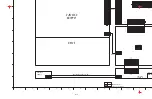10
4.1.3.
Service Modes at a glance
Service mode setting: While the power is off, press
[SKIP FWD], [PAUSE] and [OPEN / CLOSE]
simultaneously for five seconds.
Item
FL display
Key operation
Mode name
Description
(Remote controller key)
Release Items
Item of Service Mode executing is cancelled.
Press [0] [0] or [Return] in service
mode.
Error Code Display
Last Error Code of U/H/F held by Timer is dis-
played on FL.
*Details are described in
4.1.1. Self-Diagno-
sis Functions.
If any error history dose not exist,
[F00] is displayed.
Press [0] [1] in service mode
ROM Version Display
1. Region code (displayed for 5 sec.)
2. Main firm version (displayed for 5 sec.)
3. Timer firm version (displayed for 5 sec.)
4. Drive firm version (displayed for 5 sec.)
5. ROM correction version (left displayed)
*
are version displays.
Press [0] [2] in service mode
Drive check
Simply quality of BD/DVD drive.
*If the date of the present or the
trouble occurred time is incorrect, it
may be not able to judge correctly.
Press [3] [8] in service mode.
Laser Used Time
Indicatoion
Check laser used time (hours) of drive.
l
(*****) is the used time display in
hour.
l
Laser used time of DVD/ CD in
Playback/Recording mode is
counted.
Press [4] [1] in service mode.
Содержание DMP-BD30PL
Страница 5: ...5 3 Specifications ...
Страница 22: ...S 7 ...