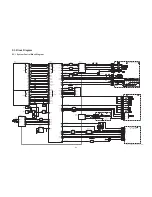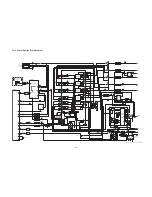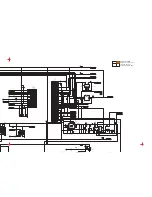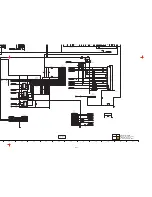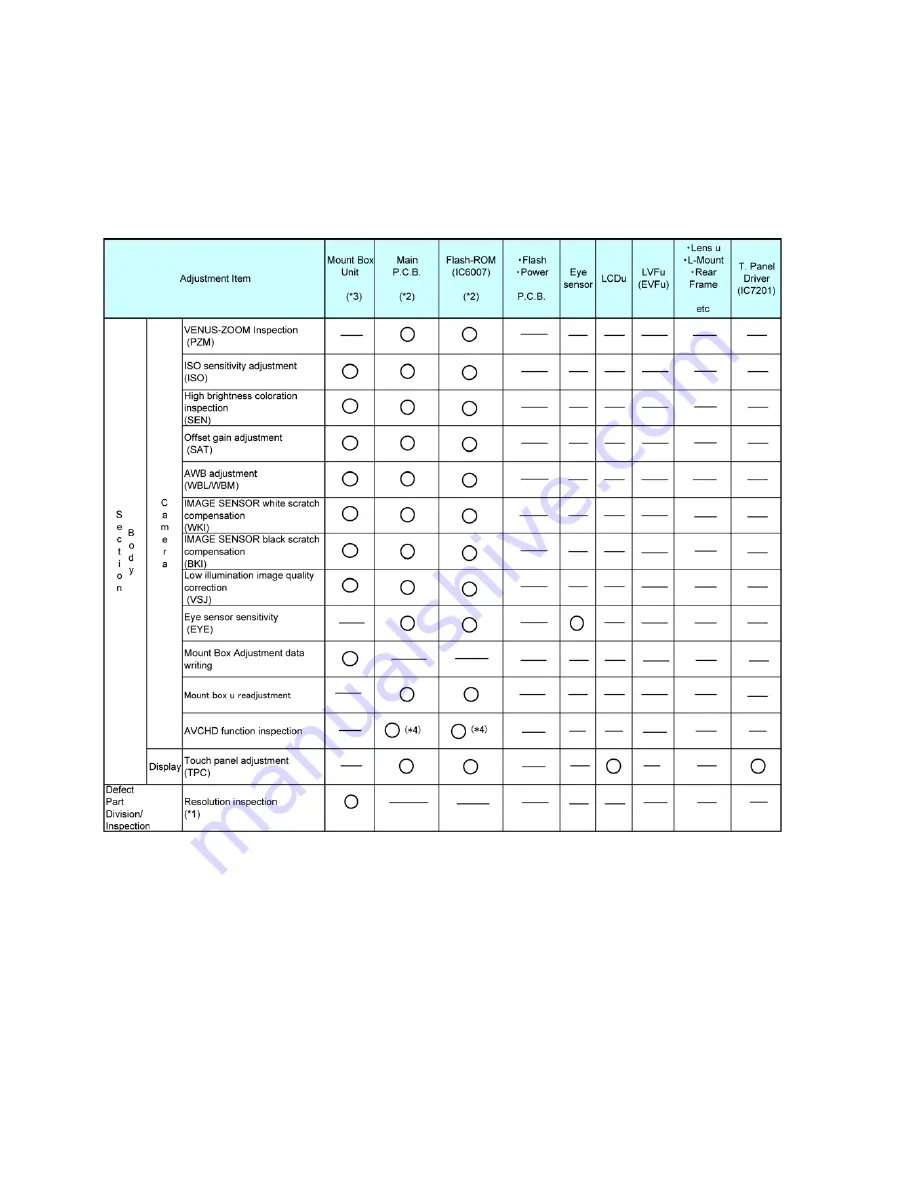
20
6 Measurements and Adjustments
6.1.
Matrix Chart for Replaced Part and Necessary Adjustment
The relation between Replaced part and Necessary Adjustment is shown in the following table.
When concerned part is replaced, be sure to achieve the necessary adjustment(s).
As for Adjustment condition/procedure, consult the “Adjustment Manual” which is available in Adjustment software.
NOTE:
After adjustments have been terminated, make sure to achieve “INITIAL SETTINGS”.
After updates it to the latest firmware, the adjustment is executed.
*1
• Inspect it, not only corresponding part is replaced, but also camera body is shocked and/or dropped.
• The DMC-G1/DMC-GH1/DMC-GF1 unit (marketed commodity: operates normal) etc. in accordance with the Micro Four Thirds
System and normal zoom lens H-FS014045 (marketed commodity) are necessary.
• Refer to the adjustment instruction in the adjustment software for details.
*2 NOTE: (When exchange the MAIN P.C.B. and/or Flash-ROM (IC6007))
• Correspond by either the following when exchange the MAIN P.C.B. and/or Flash-ROM (IC6007) unavoidably by destruction and
damage etc. of MAIN P.C.B. and/or Flash-ROM (IC6007).
1. When it can turn on power, and the adjustment software can communicate with the camera body:
• Before replacing, proceed the Flash-ROM data backup from the unit. After replacing, overwrite the Flash-ROM data with
backup data from the unit, before proceeding the main body adjustment.
2. When it cannot turn on power, or the adjustment software cannot communicate with the camera body:
• The readjustment of mount box unit etc. are necessary.
• Refer to the adjustment instruction in the adjustment software for details.
Содержание DMC-G2EB
Страница 16: ...16 4 Specifications ...
Страница 36: ...S 15 ...
Страница 50: ...S 29 ...
Страница 69: ...S 48 ...
Страница 77: ...S7 Exploded View S7 1 Camera Lens Unit 1 S 56 200 ...
Страница 78: ...S 57 S7 2 Camera Lens Unit 2 300 ...