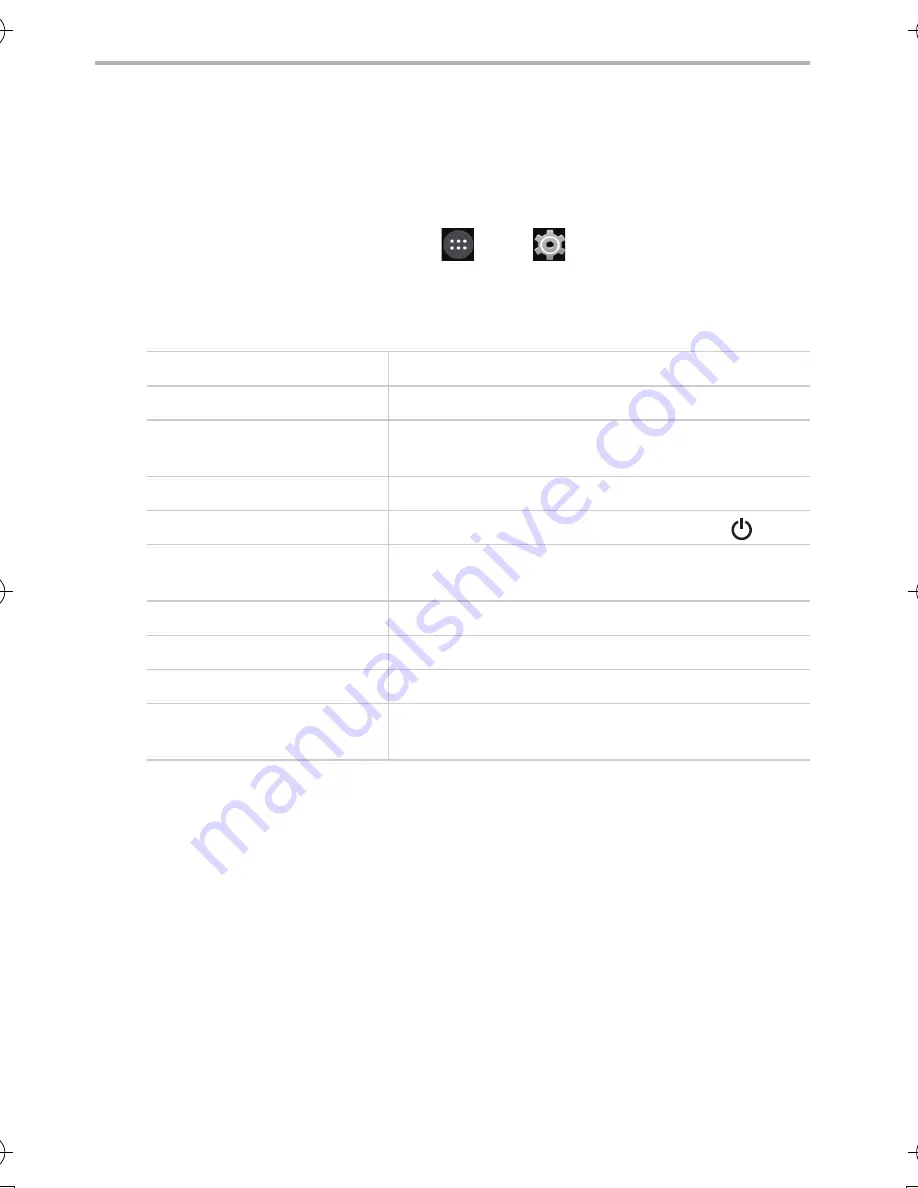
Basic
26
SQT0433 (ENG)
Accessibility settings
The unit provides a variety of settings that allow you to change how the user and
unit interact.
1
From the Home screen
>
[
]
>
[
]
>
[Accessibility].
2
Select the desired feature or option and configure it as
desired.
[TalkBack]
Turns [TalkBack] on/off.
[Captions]
Configures subtitles.
[Magnification gestures]
Configures zoom in/zoom out of the screen when
tapping the screen 3 times in a row.
[Large text]
Increases the text size.
[Power button ends call]
Allows the call to be ended by pressing the [
].
[Auto-rotate screen]
Automatically switches from vertical/horizontal display
to suit the orientation of the unit.
[Speak passwords]
Reads out the entered password.
[Accessibility shortcut]
Allows you to quickly enable accessibility features.
[Text-to-speech output]
Configures the text-to-speech output settings.
[Touch & hold delay]
Configures the time required for tapping and holding
screen.
DMC-CM1P-SQT0433_eng.book 26 ページ 2015年4月13日 月曜日 午後1時1分
Содержание DMC-CM1
Страница 61: ...Others 61 ENG SQT0433 As of November 2014...






























