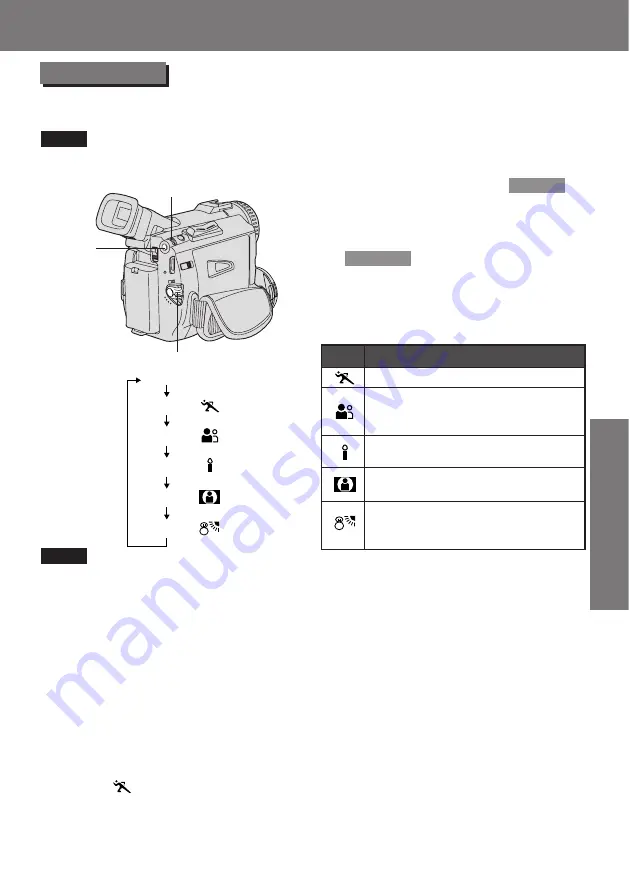
43
Special
Features
Special
Features
SPORTS mode
• The recorded images will not be so blurred
when they are viewed later using slow or
still picture playback.
• When playing back a sports mode
recording, the movement may appear
slightly jerky.
• Do not use this mode when recording
under fluorescent, mercury, or sodium
lighting. These types of lights will affect
the color and brightness of the images.
• A vertical band of light might appear when
recording objects that are brightly
illuminated or which are highly reflective.
• If the amount of light is insufficient, the
SPORTS “
” indicator will flash in the
EVF or the LCD monitor.
• The image may flicker if this mode is
used indoors.
PORTRAIT mode
• The image may flicker if this mode is
used indoors.
LOW-LIGHT mode
• Scenes recorded in extremely low light
levels may not come out properly.
SPOT-LIGHT mode
• If the recorded subject is extremely bright,
the picture may appear whitish.
SURF&SNOW mode
• If the recorded subject is extremely bright,
the picture may appear whitish.
• It is not possible to select the SPORTS
mode or PORTRAIT mode together with
the GAIN UP in the Digital function
camera menu.
(No display)
SPORTS
PORTRAIT
LOW-LIGHT
SPOT-LIGHT
SURF&SNOW
Program AE
3, 4
JOG KEY
2
MENU
Button
The Auto Exposure feature can be used to
make quality recordings in a variety of
scene situations.
Note
1
Set POWER to CAMERA.
• The POWER lamp lights red.
• Be sure POWER is fully turned to
CAMERA position.
2
Press MENU to display the menu
screen.
3
Rotate JOG KEY to select
ADJUST
,
and then press JOG KEY to display
the CAMERA ADJUST menu screen.
4
Rotate JOG KEY to select
PROG.AE
, then press JOG KEY
repeatedly to select one of the five
modes shown below.
5
Repeat steps 2~4 to select OFF to
cancel this feature.
1
POWER Switch
For recording fast action scenes.
For recording only subjects in the
foreground, while ignoring
subjects in the background.
For recording in extreme low light
conditions.
Recording in situations where
subjects are under a spotlight(s).
For recording in locations with a
high degree of “Dazzle,” such as
snow slopes and the seashore.
Mode
Indication
Special Features
Special Features
• When MAGICVU is ON, Program AE
and H.S.S. cannot be set in the menu.
Note
Содержание Digital Palmcorder PV-DV101
Страница 1: ...ORDER NO VMD0102006C3 Digital Video Camcorder PV DV101 PV DV401 SPECIFICATIONS 1 ...
Страница 7: ...5 1 2 INTERCONNECTION OF EXTENSION CABLES Fig 1 2 7 ...
Страница 12: ...ADJUSTMENT LSUP0007 A signal check can be performed using the Interface Board 12 ...
Страница 13: ...13 ...
Страница 14: ...14 ...
Страница 21: ...Fig 9 2 5 1 12 2 REMOVAL OF CSP IC Fig 9 3 21 ...
Страница 22: ...5 1 12 3 INSTALLATION OF CSP IC Fig 9 4 22 ...
Страница 23: ...Fig 9 5 23 ...
Страница 24: ...5 1 12 4 CSP IC LOCATION Fig 9 6 24 ...
Страница 32: ...6 1 2 2 Left Cover Fig D3 32 ...
Страница 33: ...6 1 2 3 Side Case R Unit Fig D4 33 ...
Страница 34: ...6 1 2 4 Main C B A Power C B A Fig D5 6 1 2 5 Lens Unit Fig D6 34 ...
Страница 35: ...6 1 2 6 Cassette Cover Unit Mechanism Chassis Ass y Fig D7 35 ...
Страница 36: ...6 1 2 7 Top Case Ass y Fig D8 6 1 3 FRONT CASE UNIT PORTION 6 1 3 1 Front C B A Fig D9 36 ...
Страница 37: ...6 1 3 2 Lens Ring Unit Fig D10 6 1 4 SIDE CASE R UNIT PORTION 6 1 4 1 Right Cover Unit Fig D11 37 ...
Страница 38: ...6 1 4 2 LCD Case Unit Fig D12 6 1 4 3 Speaker Unit Toripod Frame Fig D13 6 1 5 LCD PORTION 38 ...
Страница 39: ...6 1 5 1 LCD Case A Unit Fig D14 6 1 5 2 LCD Shaft Unit LCD Case B Fig D15 39 ...
Страница 40: ...6 1 5 3 LCD C B A LCD Panel Unit Fig D16 40 ...
Страница 41: ...6 1 5 4 LCD Lamp Unit Fig D17 41 ...
Страница 43: ...Fig D18 2 43 ...
Страница 44: ...6 1 7 LENS PORTION B 6 1 7 1 Lens Piece 44 ...
Страница 45: ...Fig D19 6 1 7 2 Focus Motor Unit Zoom Motor Unit Fig D20 6 1 8 SIDE CASE L UNIT PORTION 45 ...
Страница 46: ...6 1 8 1 Jack Ass y Fig D21 6 1 8 2 Jack F P C S Jack C B A Jack C B A Jack Angle Fig D22 46 ...
Страница 54: ...6 2 SCREWS FOR DISASSEMBLY ASSEMBLY OF CABINET 6 3 MECHANISM SECTION 54 ...
Страница 55: ...6 3 1 Inner Parts Location 6 3 1 1 TOP VIEW Fig DM1 1 55 ...
Страница 57: ...Fig DM2 6 3 3 Guide Piece L Guide Piece R Garage Unit Fig DM4 57 ...
Страница 58: ...6 3 4 Cylinder Unit Fig DM5 58 ...
Страница 59: ...6 3 5 Dumper Unit Fig DM6 59 ...
Страница 60: ...6 3 6 DEW Sensor Fig DM7 60 ...
Страница 61: ...6 3 7 Mechanism F P C Unit Fig DM8 61 ...
Страница 62: ...6 3 8 Reduction Gear B Fig DM9 62 ...
Страница 63: ...6 3 9 Mechanism Cover Unit Fig DM10 63 ...
Страница 64: ...6 3 10 Idler Arm Unit Center Gear Fig DM11 64 ...
Страница 65: ...6 3 11 Tension Arm Unit Fig DM12 65 ...
Страница 66: ...6 3 12 S Reel Table T Reel Table Fig DM13 66 ...
Страница 67: ...6 3 13 T Break Unit Fig DM15 67 ...
Страница 68: ...6 3 14 T4 Height Plate Pinch Arm Unit Fig DM16 68 ...
Страница 69: ...6 3 15 Rail Fig DM17 69 ...
Страница 70: ...6 3 16 Cylinder Base Unit Fig DM18 70 ...
Страница 71: ...6 3 17 S T Arm Unit S T Post Unit Fig DM19 71 ...
Страница 72: ...6 3 18 Loading Motor Unit Fig DM20 72 ...
Страница 73: ...6 3 19 Sensor F P C Fig DM21 73 ...
Страница 74: ...6 3 20 Tension Drive Arm S Brake Drive Lever Fig DM22 74 ...
Страница 75: ...6 3 21 Cam Gear Fig DM23 75 ...
Страница 76: ...6 3 22 Pinch Drive Arm Intermediate Gear Fig DM24 76 ...
Страница 77: ...6 3 23 Mode Switch Fig DM25 77 ...
Страница 78: ...6 3 24 MIC Switch Fig DM26 78 ...
Страница 79: ...6 3 25 Main Plate Unit Fig DM27 79 ...
Страница 80: ...6 3 26 T4 Drive Arm Fig DM28 80 ...
Страница 81: ...6 3 27 Drive Pulley Fig DM29 81 ...
Страница 82: ...6 3 28 Capstan Unit Timing Belt Capstan Adjust Spring Fig DM30 82 ...
Страница 83: ...6 3 29 Lock Lever Unit Lock Pick Lever Fig DM31 83 ...
Страница 84: ...6 4 SCREWS FOR DISASSEMBLY ASSEMBLY OF MECHANISM 7 ADJUSTMENT PROCEDURES 7 1 SERVICE FIXTURES TOOLS 84 ...
Страница 85: ...85 ...
Страница 103: ...11 2 TOP CASE AND EVF SECTION Model PV DV101 103 ...
Страница 104: ...11 3 TOP CASE AND COLOR EVF SECTION MODEL PV DV401 104 ...
Страница 105: ...11 4 LENS SECTION 105 ...
Страница 106: ...11 5 SIDE CASE R AND LCD SECTION 106 ...
Страница 107: ...11 6 FRONT CASE SECTION 107 ...
Страница 108: ...11 7 MECHANISM SECTION 108 ...
Страница 109: ...11 8 PACKING PARTS AND ACCESSORIES SECTION 109 ...
Страница 248: ...Printed in Japan LSQT0451A S0101A0 ...






























