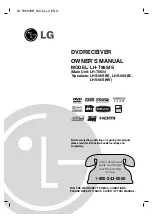20
1. Turn off the power and pull out AC cord.
2. Remove the Top Case.
3. Put deck so that bottom can be seen.
4. Slide SLIDE CAM by Eject Pin (JZS0484) or minus screw driver (small) in the direction of arrow to eject tray slightly.
5. Put deck upward, and push out Tray by Eject Pin (JZS0484) or minus screw driver (small).
Содержание DIGA DMR-XS350EB
Страница 5: ...5 2 2 Precaution of Laser Diode ...
Страница 9: ...9 3 2 Service Information 3 3 Caution for DivX ...
Страница 15: ...15 4 Specifications ...
Страница 16: ...16 ...
Страница 17: ...17 5 Location of Controls and Components ...
Страница 18: ...18 ...
Страница 56: ...56 Installation for Rail Throw in the groove of Rail and Tray and slide to the fore of Tray ...
Страница 57: ...57 9 2 11 Grease ...
Страница 58: ...58 9 2 12 How to Clean the Lens of Optical Pick UP Follow the 9 2 1 Upper Base Ass y ...
Страница 61: ...61 10 1 2 Checking and Repairing of DVD Drive ...
Страница 62: ...62 10 1 3 Checking and Repairing of AV IO P C B ...
Страница 63: ...63 10 1 4 Checking and Repairing of HDD ...
Страница 64: ...64 10 1 5 Checking and Repairing of Digital P C B ...
Страница 83: ...S 17 ...
Страница 115: ...S8 2 Frame and Casing Section 2 S 49 38 3 38 4 41 1 38 2 38 38 10 38 8 98 95 96 2 97 2 1 38 9 38 5 38 6 38 7 38 7 1 ...
Страница 117: ...S8 4 Packing Parts and Accessories Section S 51 A4 A4 1 A2 A7 PC1 PC3 PC4 PC2 A6 BATTERY REMOTE CONT ...