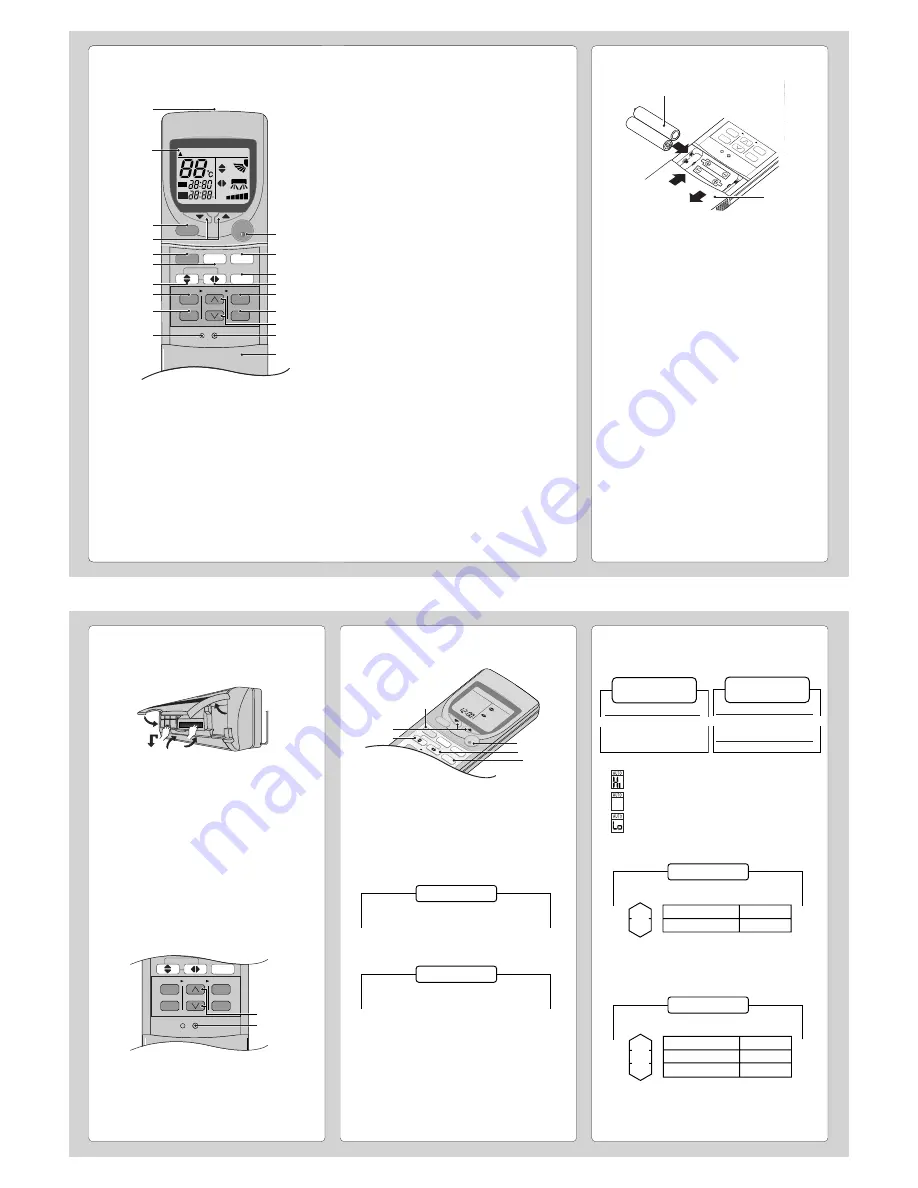
NAME OF EACH PART
■
Remote Control
●
Remote Control Signal.
• Make sure it is not obstructed.
• Maximum distance : 10 m.
• Signal received sound.
One short beep or one long beep.
●
Notes for Remote Control.
• Do not throw or drop.
• Do not get it wet.
• Certain type of fluorescent lamps may affect
signal reception. Consult your dealer.
CHECK
TEMP
AUT
AUTO
ON
OFF
AUT
AUTO
HEA
HEAT
DR
DRY FAN
AN
COOL
COOL
FAN
AN
AUT
AUTO
RESET CLOCK
MODE
SLEEP
ECONOMY
FAN SPEED
AIR SWING
OFF
CANCEL
ON
SET
1
2
3
TIMER
OFF/ON
POWERFUL
#
!
$
%
^
$
*
&
3
5
8
7
9
0
6
4
(
AUT
AUTO
2
1
●
How to Insert the Batteries
1
Slide down the remote control cover completely
2
Insert the batteries
– Be sure the direction is correct
– 12.00 at display - flashing
• Set the current time (CLOCK) immediately to
prevent battery exhaustion.
●
About the batteries
• Can be used for approximately one year.
●
Observe the following when replacing the
batteries
• Replace with new batteries of the same type.
• Do not use rechargeable batteries (Ni-Cd).
• Remove the batteries if the unit is not going to be
used for a long period.
1
Signal Transmitter
2
Operation Display
3
Powerful Mode Operation Button
4
Room Temperature Setting Button
(self-illuminating button)
5
Operation Mode Selection Button
6
Economy Mode Operation Button
7
Vertical Airflow Direction Button
8
ON-Timer Button
9
OFF-Timer Button
0
Reset Point
(Press with fine-tipped object to clear the memory)
!
OFF/ON Button
(self-illuminating button)
@
Sleep Mode Operation Button
#
Fan Speed Selection Button
$
Horizontal Airflow Direction Button
%
Timer Set Button
^
Timer Cancellation Button
&
Time-Setting Button
*
Clock Button
(
Remote Control Cover
CH
EC
K
T
AUT
O
ON
OFF
AUT
OHEA
T
DR
Y FA
N
COOL
FA
N
AUT
O
AUT
O
RE
SET
CLO
CK
AIR
S
W
IN
G
OFF
CANCEL
1
2
3
TIMER
POWERFUL
AUT
O
MANUAL
ECONOMY
SLEE
P
ON
SET
FAN SPEED
MODE
2
1
1.5V
1.5V
PREPARATION BEFORE OPERATION
■
Indoor Unit
1
Connect the power supply cord to an independent
power supply
2
Open the front panel
3
Remove the air filters
4
Fit the air purifying filters in place
5
Insert the air filters
6
Close the front panel
■
Remote Control
– To set the current time
1
Press
1
.
2
Then press
2
to increase or decrease the time.
3
Press
1
again.
Set time at display will light up.
RESET CLOCK
FAN SPEED
AIR SWING
OFF
CANCEL
ON
SET
1
2
3
TIMER
1
2
6
2
1
4
5
3
■
Setting Temperature
• Press
3
to increase or decrease the temperature.
• The temperature can be set between 16°C ~ 30°C.
• Recommended temperature:
• During
AUTO
Operation, press
3
to select:-
•
Operation with 2°C higher than the standard
temperature.
•
Operation with the standard temperature.
•
Operation with 2°C lower than the standard
temperature.
●
Standard Temperature
Cooling Model
• Once the Automatic Operation is selected, the indoor
temperature sensor operates automatically to select
the desired operation mode with Cooling or Soft Dry.
• After the operation mode has been selected, the
mode does not change.
Heat Pump Model
• At the beginning of the automatic operation, Heating,
Cooling or Soft Dry is automatically selected according
to the indoor temperature.
• The operation mode changes every hour, when
necessary.
Operation
Cooling
Soft Dry
Standard
temperature
25°C
22°C
Indoor
temperature
23°C
HOW TO OPERATE
■
To start the operation
• Press
1
.
• POWER indicator (green) on the indoor unit will light
up.
• To stop, press once more.
■
Setting Mode
• Press
2
to select:-
Cooling Model
AUTO
– Automatic Operation
COOL
– Cooling Operation
DRY
– Soft Dry Operation
FAN
– Air Circulation Operation
Heat Pump Model
AUTO
– Automatic Operation
HEAT
– Heating Operation
COOL
– Cooling Operation
DRY
– Soft Dry Operation
Operation
Cooling
Soft Dry
Heating
Standard
temperature
25°C
22°C
21°C
Indoor
temperature
23°C
20°C
Heat Pump Model
COOL – 26°C ~ 28°C
DRY
– 1°C ~ 2°C
lower than the
room temperature
HEAT – 20°C ~ 24°C
Cooling Model
COOL – 26°C ~ 28°C
DRY
– 1°C ~ 2°C
lower than the
room temperature
OFF
ON
HE
A
HEA
T
DR
DR
Y F
AN
AN
CO
OL
COOL
TE
M
P
AU
T
AUT
O
AU
T
AUT
O
FA
N
AN
AU
T
AUT
O
AIR
S
W
ING
1
2
OF
F/O
N
POWERFUL
ECONOMY
SLE
EP
ON
FAN
SPE
ED
MO
DE
AU
T
AUT
O
2
3
5
1
6
4























