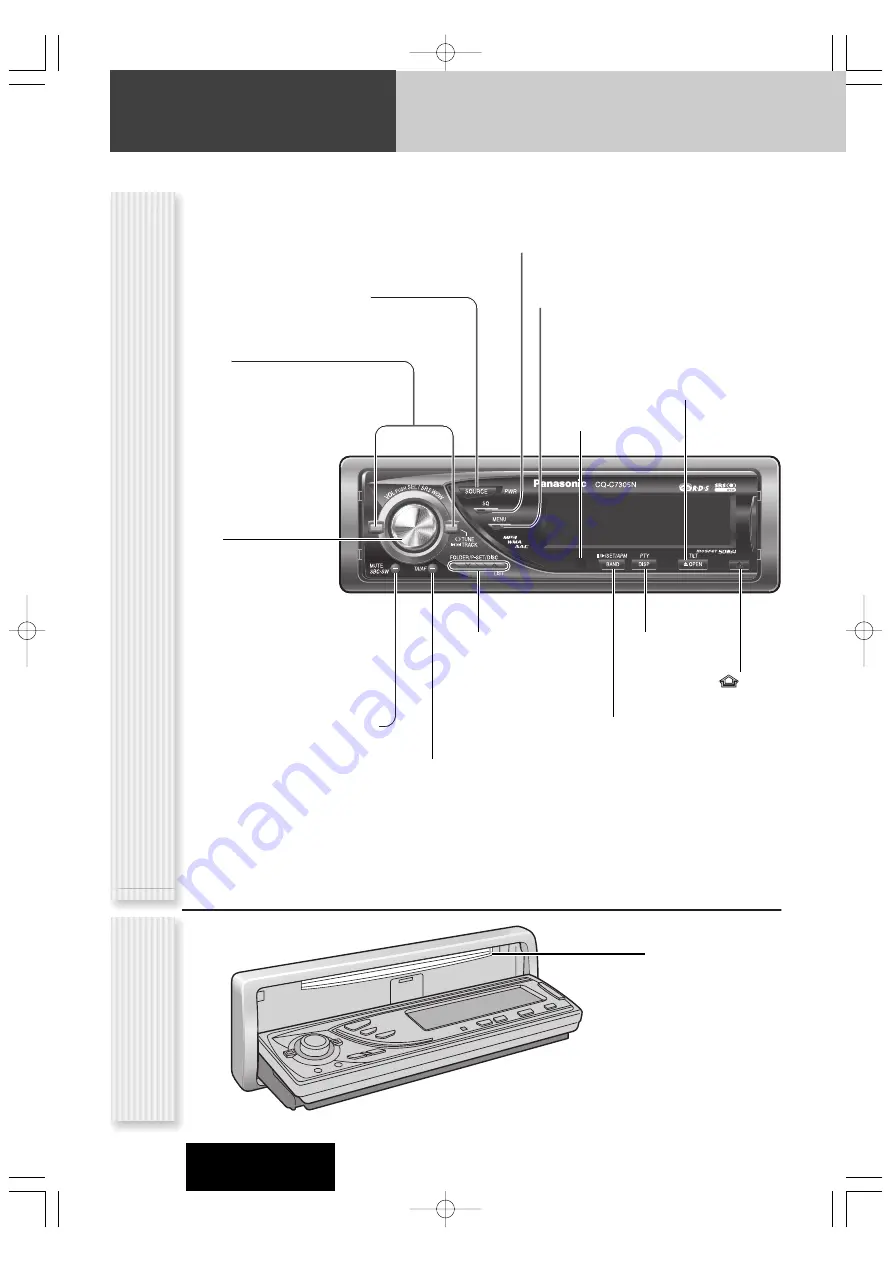
8
Controls Layout
Note:
This instruction manual explains operations for use with the buttons on the main unit. (Different operations excluded)
CQ-C7305N
Main Unit
Disc slot
When Face Plate
Opens
BAND
(
a
page 18)
y
/
5
Pause/Play
(
a
page 24, 26)
APM
Auto Preset Memory
(
a
page 19)
SOURCE
Source
PWR
Power
(
a
page 12, 14)
SQ
Sound Quality (
a
page 17)
MENU
(
a
page 31, 32)
P-SET
Preset (
a
page 19)
DISC
(
a
System Upgrade
Guidebook, page 8, 10)
FOLDER
(
a
page 26)
LIST
(
a
System Upgrade
Guidebook, page 12)
DISP
Display
(
a
page 15)
PTY
Programme
Type (
a
page 23)
Release
(
a
page 12)
u
OPEN (eject)
(
a
page 13)
TILT
(
a
page 13)
MUTE
(
a
page 13)
SBC-SW
Super Bass
Control-Subwoofer
(
a
page 17)
TA
Traffic Announcement
(
a
page 22)
AF
Alternative Frequency
(
a
page 21)
Remote Control
Sensor
VOL
(
a
page 13)
PUSH SEL
Select
(
a
page 30)
SRS WOW
(
a
page 16)
TUNE
(
a
page 18)
TRACK
(FILE)
(
a
page 24, 26)
C7305N̲OI̲01̲eng.qxd 06.11.14 8:41 AM ページ8









































