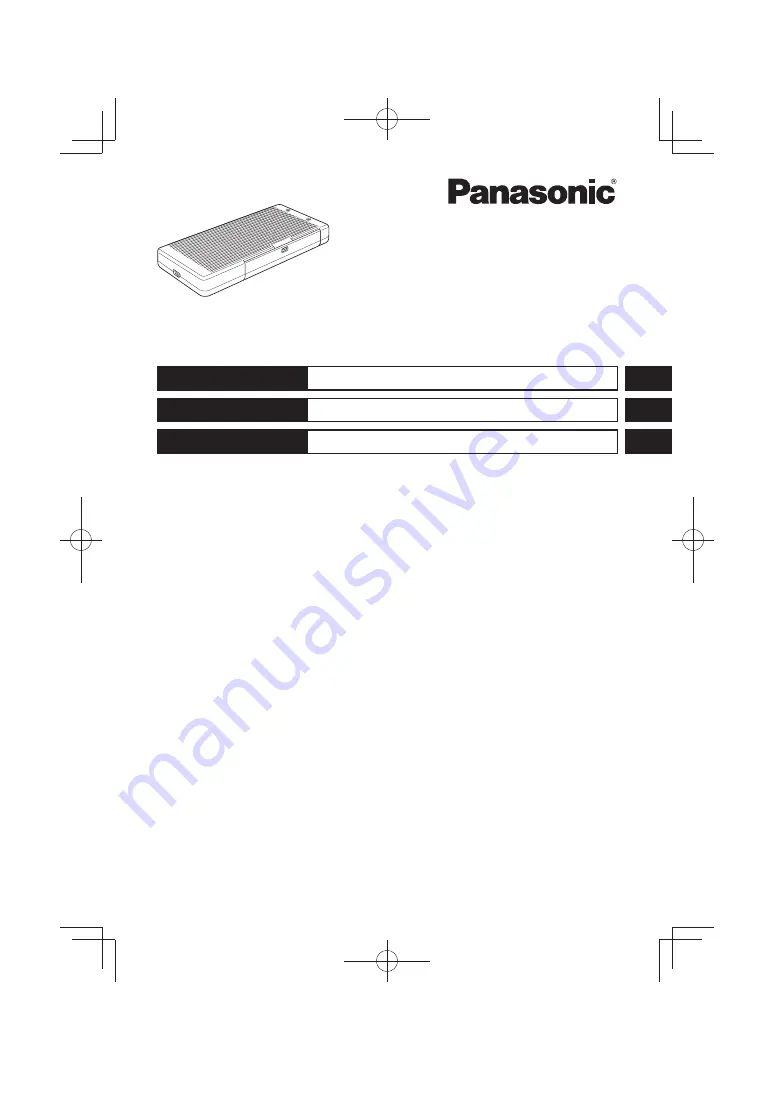
Battery Charger / Ladegerät
/ Chargeur de batterie
Model No.
CF-VCBAX11EA
ENGLISH
OPERATING INSTRUCTIONS
DEUTSCH
BEDIENUNGSANLEITUNG
FRANÇAIS
INSTRUCTIONS D’UTILISATION
CF-VCBAX11EA̲DFQW5750ZA̲MGF.indb 1
CF-VCBAX11EA̲DFQW5750ZA̲MGF.indb 1
2013/02/19 15:58:00
2013/02/19 15:58:00