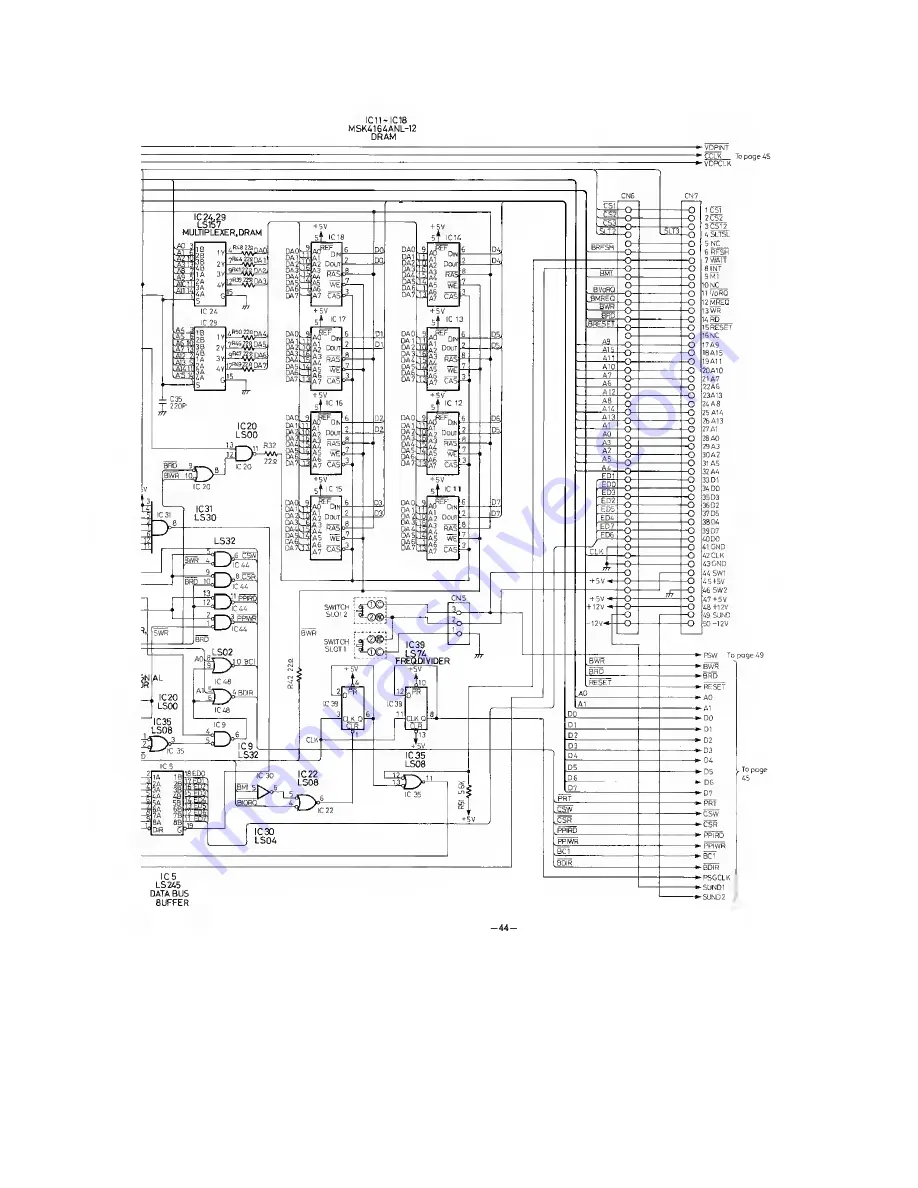Содержание CF-2700
Страница 3: ... located on the left side I fctr i ON POWER o OFF ...
Страница 20: ... 22 VRAM BUS line CPU VDP IBasic check on Printer Printer circuit terminals cables and printer ...
Страница 21: ...rints out If your printing output matches shown left it is OK 23 ...
Страница 22: ... 24 ...
Страница 23: ... 25 Foreground White Background Black Periphery Light Blue ...
Страница 24: ...It is OK if the screen display in the above turns over and s 32 by 24 are displayed 26 yellow blue light blue ...
Страница 25: ...It is OK if the screen display in the above turns over and E s 32 by 24 are displayed 27 ...
Страница 26: ...Depress fsFACEl Key CRT Screen Displays The overlapped 32 sprites are displayed 28 ...
Страница 27: ...After depressing the save Save Record button of the cassette tape recorder 29 ...
Страница 28: ... 30 ...
Страница 29: ... 31 NOISE 11 NOISE 21 NOISE 31 When the sound is outputted the corresponding indicator ...
Страница 30: ... 32 ...
Страница 31: ...RF MODULATOR Block Diagram 33 ...
Страница 34: ......
Страница 41: ...Schematic Diagram Main Board IC10 LS153 DATA SELECTOR IC23 IC 22 LSI39 LS08 DECOCER AND GATES BUFFER 43 ...
Страница 42: ...IC11 IC18 MSK4164ANL 12 DRAM VDPINT CCLK To page 45 VDPCLK 44 ...
Страница 43: ...Schematic Diagram Main Board 45 ...
Страница 44: ......
Страница 45: ...Printed Circuit Board Main Board MICRO SWITCH MICRO SWITCH SLOT 1 ...
Страница 46: ...jjjn i gp S mmMwmm IRW v l j 1 l i j wwwi rp y L ji TTToT ggj j vA wj Sfed J l7S 48 ...
Страница 47: ...Schematic Diagram Printed Circuit Board Po v r ourc Main Board ...
Страница 49: ......
Страница 50: ......
Страница 53: ... 55 ...
Страница 54: ... 13 DN74LS139 ...
Страница 55: ......
Страница 56: ... 19 DN74LS367A 21 AN6553 ...
Страница 57: ......
Страница 58: ......
Страница 60: ...i L QM Parts Location ...
Страница 61: ...Parts Location Keyboard 63 ...