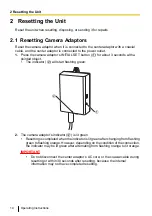Viewing the center adaptor’s MAC address (only from the camera adaptor)
You can access the camera adaptor’s maintenance screen and view the MAC address
of the center adaptor.
1.
Access the maintenance screen of the camera adaptor.
2.
Click [Option], then click the [Terminal List/Delete] tab.
•
The center adaptor’s MAC address is displayed.
•
The [Delete] button, [Cancel] button, and check box cannot be used.
IMPORTANT
•
After you have finished using the maintenance screen, restore the computer’s IP
address and network settings to their original values.
•
The MAC address of the center adaptor is written on the underside of the center
adaptor.
28
Operating Instructions
3 Adaptor Maintenance Screen