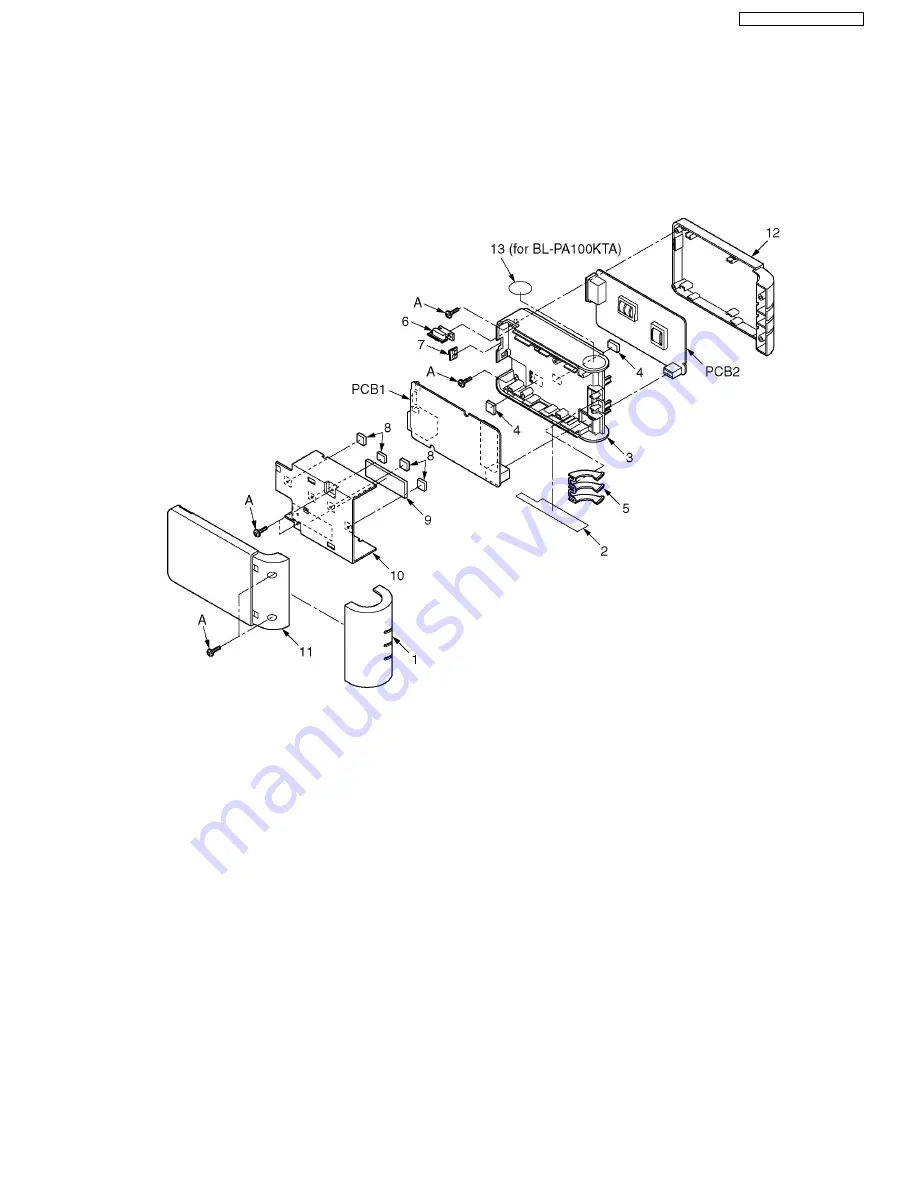
37
BL-PA100A/BL-PA100KTA
14 Exploded View and Replacement Parts List
14.1. Cabinet and Electrical Parts Location
MAC address label caution
When you replace the main board, you must also attach the new MAC address label (included with the main board). Attach the
new MAC address label to the unit by placing over the old MAC address label. Make sure the old address cannot be seen.
Throw away the old main board. It cannot be reused.
(IF the MAC address of the old main board is already registered via DDNS and then used in a different camera, the camera can-
not be used with DDNS service.)
Содержание BL-PA100A - HD-PLC Ethernet Adaptor
Страница 13: ...13 BL PA100A BL PA100KTA 8 Troubleshooting Guide 8 1 Basic Check 8 1 1 Connection 8 1 2 Check LED Ether ...
Страница 15: ...15 BL PA100A BL PA100KTA 8 1 3 3 Function Check Flow Chart ...
Страница 16: ...16 BL PA100A BL PA100KTA 8 2 Trouble Shooting Guide 8 2 1 Starting Up Operation Flow Chart ...
Страница 18: ...18 BL PA100A BL PA100KTA ...
Страница 23: ...23 BL PA100A BL PA100KTA 10 Remove the 2 screws A 11 Remove the Cover 12 Remove the Power Supply Board ...
Страница 26: ...26 BL PA100A BL PA100KTA 9 2 3 Cautions for Cord Label Attach power cord to label ...
Страница 27: ...27 BL PA100A BL PA100KTA 9 2 4 Cautions for Main Board Assembly ...
Страница 28: ...28 BL PA100A BL PA100KTA 9 2 5 Cautions for Affixing Master Label ...
Страница 34: ...34 BL PA100A BL PA100KTA 10 5V PC802 5ms div 5ms div 5ms div 10 5V 3 3V ...
Страница 38: ...38 BL PA100A BL PA100KTA 14 2 Accessories and Packing Materials BL PA100A ...
Страница 39: ...39 BL PA100A BL PA100KTA 14 3 Accessories and Packing Materials BL PA100KTA ...



















