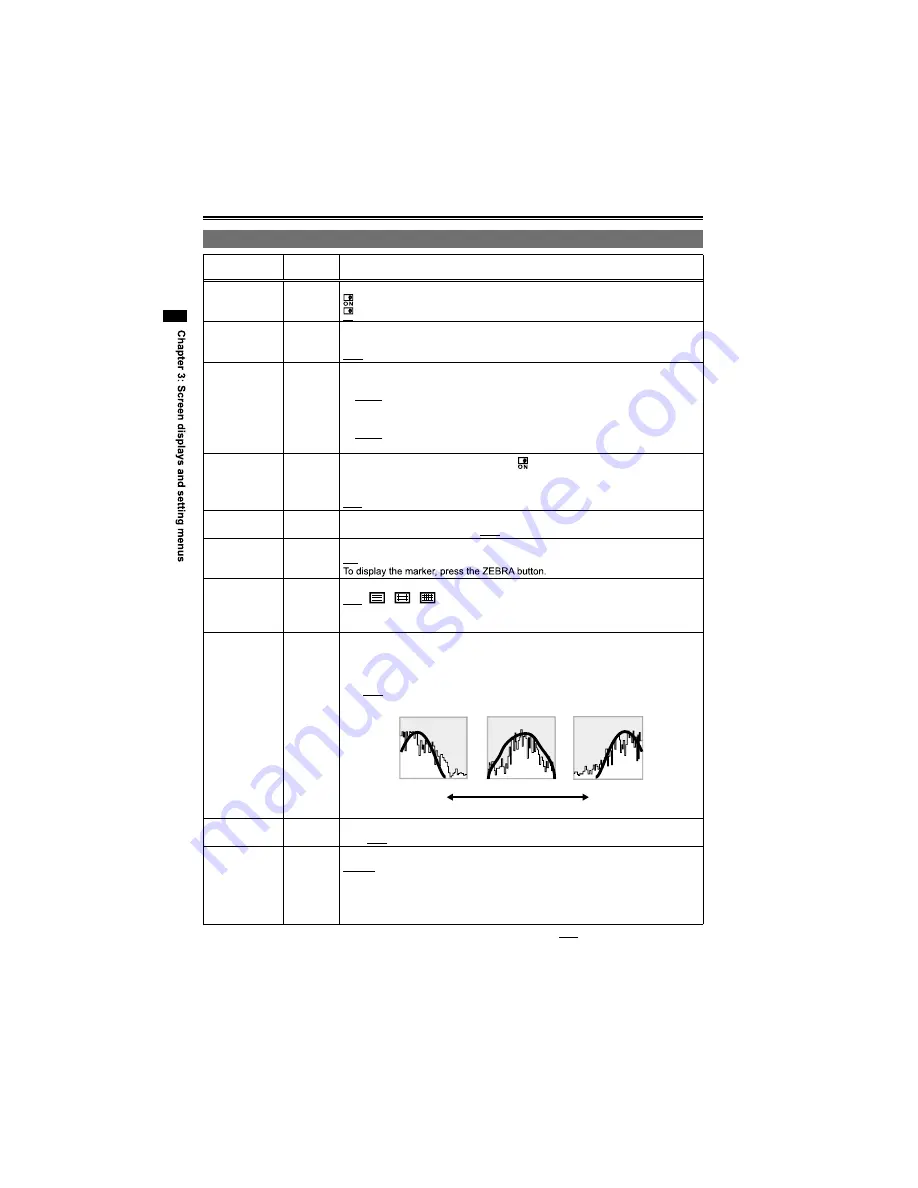
108
Setup menu list (continued)
SW&DISP SETUP screen (continued)
Item
Display
mode
Description of settings
AUTO SW
CAMERA
PHOTO
Sets the face detection function during auto mode to ON or OFF.
A
:
Enables face detection.
A
OFF
:
Disables face detection.
SMOOTH
ZOOM STOP
CAMERA
PHOTO
Selects the method in which zoom operations are stopped.
ON:
Smooth stop.
OFF:
Precise stop.
CAM GAIN
LIMIT
CAMERA
PHOTO
Sets the maximum value for camera gain.
CAMERA mode
24 dB:
Camera gain can be set to up to 24 dB.
12 dB:
Camera gain can be set to up to 12 dB.
PHOTO mode
18 dB:
Camera gain can be set to up to 18 dB.
12 dB:
Camera gain can be set to up to 12 dB.
FACE
FRAMING
CAMERA
PHOTO
Sets the detection frame displays when
A
is selected in auto mode.
OFF:
Not displayed.
PRIMARY:
Displays only the primary frame.
ALL:
Displays all face detection frames.
ZEBRA
DETECT
CAMERA
PHOTO
Selects the brightness level of the left-leaning zebra patterns on the screen.
105%, 100%, 95%, 90%, 85%, 80%, 75%, 70%, 65%, 60%, 55%, 50%
MARKER
CAMERA
PHOTO
Select ON to display the marker.
ON OFF
GUIDE LINES
PHOTO
Displays guide lines for confirming level shooting.
OFF,
,
,
Guide lines are not recorded on images.
Guide lines do not appear when the face detection function is set to ON.
•
•
HISTOGRAM
PHOTO
Displays a graph with the horizontal axis representing brightness, and the vertical
axis representing number of pixels.
You can determine the exposure distribution of an entire image by viewing the
distribution in the graph.
ON OFF
Display example
Dark
Light
Standard
Adjust the brightness by adjusting the aperture.
■
•
SAFETY ZONE CAMERA
Sets SAFETY ZONE.
OFF, 90%, 4:3
REC COUNTER CAMERA
DV IN
Selects counter operation during recording.
TOTAL:
The count continues to increase until the RESET button is pressed to
reset it.
CLIP:
Resets the counter at start of recording and counts the time of each
recording session.
Not displayed in PB mode.
•
indicates the factory setting.
USO
RESTRITO
















































