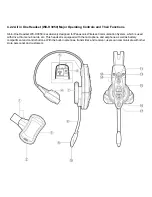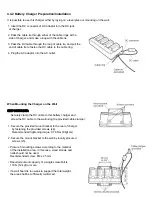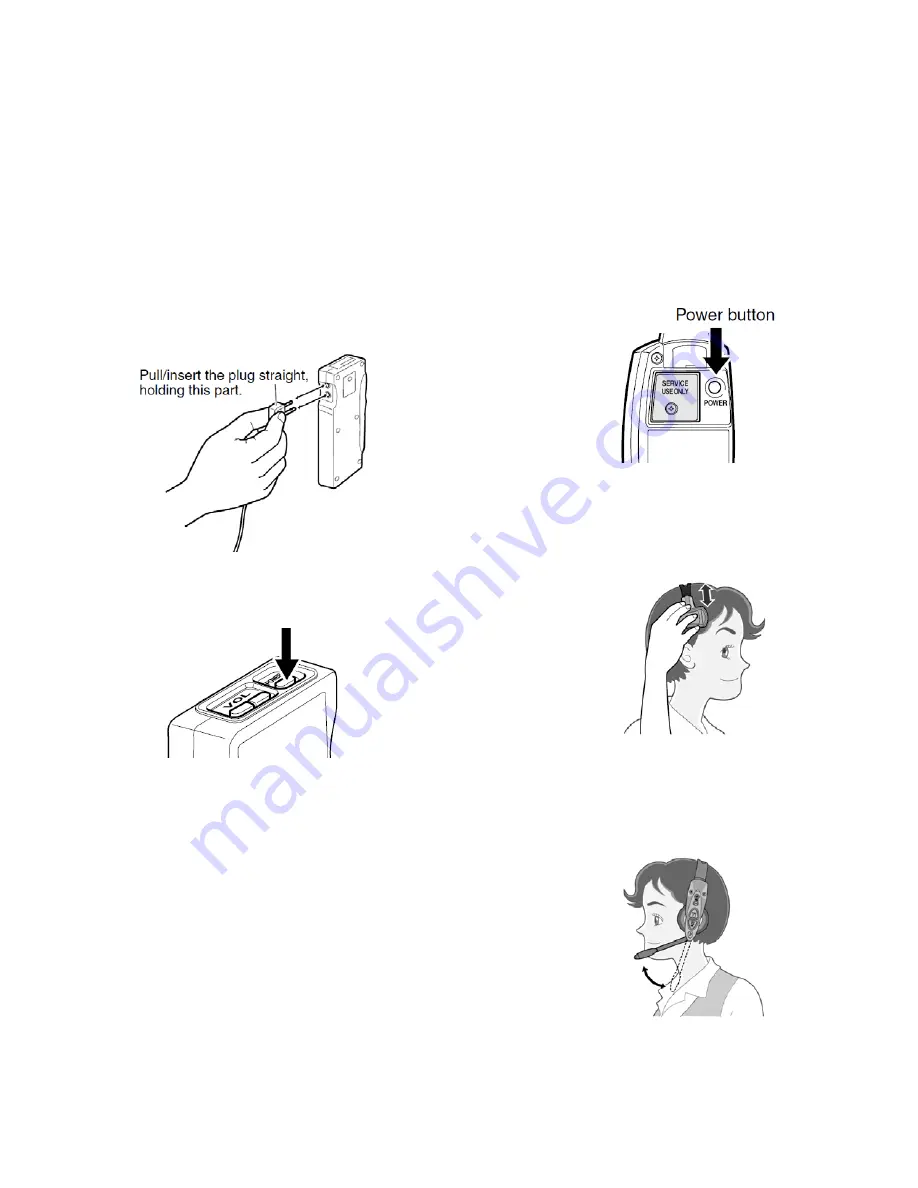
4.2.3 Operating Procedures
[ALL in One Headset WX-H3050]
1.Press the power button to turn on the headset.
[Order Taker Unit WX-T3020 ]
1.When connecting the headset plug to this product,
hold the plug and push it straight into the earphone
output jack and microphone input jack.
2.Wear the headset.
3.Adjust the head pad so that the earphone is placed on
your ear.
2. Hold down the power button
4.Rotate and bend the microphone boom so that the
microphone is placed near your mouth.