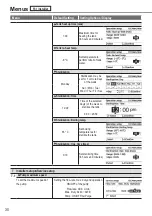35
English
Information
T
roubleshooting / Information
Information for Users on Collection and Disposal of Old Equipment
This symbol on the products, packaging, and/or accompanying documents means that used electrical and
electronic products must not be mixed with general household waste.
For proper treatment, recovery and recycling of old products, please take them to applicable collection points
in accordance with your national legislation.
By disposing of these products correctly, you will help to save valuable resources and prevent any potential
negative effects on human health and the environment which could otherwise arise from inappropriate waste
handling.
For more information about collection and recycling of old products, please contact your local municipality,
your waste disposal service or the point of sale where you purchased the items.
Penalties may be applicable for incorrect disposal of this waste, in accordance with national legislation.
For business users in the European Union
If you wish to discard electrical and electronic equipment, please contact your dealer or supplier for further
information.
[Information on Disposal in other Countries outside the European Union]
These symbols are only valid in the European Union. If you wish to discard these items, please contact your
local authorities or dealer and ask for the correct method of disposal.
Information when connect to Network Adaptor (Optional Accessories Part)
WARNING
Before use, check the safety around the Air-to-Water system. Confirm human and living objects at
surrounding before operation.
Incorrect operation due to failure to follow instructions may cause harm and damage.
Confirm the below before operation (inside premises)
- Timer setting condition. Unpredictable on/off operation may cause serious injury or damage to human and
living objects.
Confirm the below before and during operation (outside from premises)
- If is known someone in the premises, notify the person from outside of new operation setting prior executing.
This is to avoid sudden shock to the person and any serious health breakdown duly from operation changed.
- Please do not use this appliance when infant, physical dissability person or elderly who unable to operate the
appliance by themselves in the premises.
- Check the setting and operation status frequently.
- Stop the operation when error code is displayed and consult an authorised dealer or specialist.
Please confirm before use
• The system may not usable when communication condition is bad. Please check “Operation Status” from the application
display after operation. The following condition may happen in the remote operation.
- Cannot operate, operation time is not reflected.
- Air-to-Water operation is not reflected when operation is set outside of premises.
• It is recommended to lock screen the smart phone device to prevent miss-operation.
• Do not use other remote control, communication and operation device not specified by an authorised dealer or specialist.
• Use under the agreement of “Terms of Service” and “Handling of Personal Information” of Panasonic Smart Application.
• For extended non-use of Panasonic Smart Application, disconnect the network adaptor from the device.