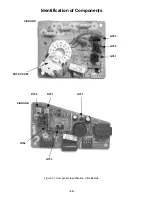- 22 -
Service Adjustments (Electronic Controls, cont.)
Procedure:
1.
In the Service Mode for making electronic
adjustments, select DAC Sub-Tint Adjustment
(B1). Adjust until the waveform measured is as the
one shown in Fig. 20.
2.
Connect the oscilloscope to TP47G (A-Board).
3.
Select DAC Sub-Color Adjustment (B0) and adjust
for peak to peak amplitude to be 0.9Vp-p ±0.05V
for 27” models as shown in Fig. 21.
4.
Remove the jumpers (Preparation steps 4 & 5).
Color Temperature Adjustment
(B/W Tracking)
Service DAC Adjust. (C0) (C1) (C2) (C3) (C4)
Minor Touch-Up Method
OBSERVE low and high brightness areas of a B/W
picture for proper tracking. Adjust only as required for
“good gray scale and warm highlights”.
1.
LOW LIGHT areas – In Service Mode for making
electronic adjustments, select Cutoff (C0) RED,
(C1) GRN, (C2) BLU and adjust the picture for
gray.
2.
HIGH LIGHT areas – In Service Mode for making
electronic adjustments, select Drive (C3) RED,
(C4) BLU and adjust the picture for warm whites.
Complete Adjustment
Preparation:
1.
Turn the Receiver “ON” and allow 10 minutes
warm up at high brightness.
2.
Apply a color bar signal with color “OFF”.
3.
Turn the SCREEN control (part of FBT T551) fully
counterclockwise.
Procedure:
Preset the following Service DACs for best results:
• C0 . . . . . . . . . 0 128
• C1 . . . . . . . . . . . 64
• C2 . . . . . . . . . 0 128
• C3 . . . . . . . . . . . 64
• C4 . . . . . . . . . . . 64
1.
Connect the oscilloscope to C1-2 (CRT-Board).
2.
In Service Mode for making electronic adjustment,
select the Sub-Bright DAC (B2).
3.
Press the R-Tune key on the remote.
4.
Observe the oscilloscope waveform at Horizontal
rate and adjust the Service Mode Sub-Bright DAC
(B2) level until a scanning period of 3.1V above DC
ground is measured, as indicated in Fig. 22.
5.
Connect the scope to GRN Cathode (KG) on the
CRT-Board.
6.
In the Service Mode for making electronic
adjustments, select the GREEN CUTOFF
DAC (C1).
7.
Press the R-Tune key on the remote.
8.
View scope trace at Horizontal rate and adjust the
Service Mode DAC (C1) level until a scanning
period of 160V above DC ground is measured, as
indicated in Fig. 23.
9.
Connect the scope to the RED Cathode (KR).
10. In Service Mode for making electronic adjustments,
select the RED CUTOFF DAC (C0).
11. Press the R-Tune key on the Remote
12. View the scope trace and adjust the Service Mode
DAC (C0) for the scanning period to be 160V
above DC ground. (See Fig. 23)
13. Connect the scope to the BLU Cathode (KB).
14. In Service Mode for making electronic adjustments,
select the BLU CUTOFF (C2).
15. Press the R-Tune key on the Remote.
16. View the scope trace and adjust the Service Mode
DAC (C2) for the scanning period to be 160V
above DC ground. (See Fig. 23)
17. Turn the Screen Control (part of FBT) slowly
clockwise until a color horizontal line appears.
18. With the other two colors Service Mode DAC
CUTOFF adjustments (C0) RED, (C2) BLU;
increase the colors to create a white horizontal line.
19. Confirm that a good gray scale is established by
viewing B/W color bar pattern.
A to B = 1 unit
A
C
1 2 3
10
4 5 6 7 8 9
B
B to C = 2 units
Figure 20. TP47B waveform
TP47B (A-Board)
1 2 3 4 5 6
7 8 9 10
Figure 21. TP47G waveform
TP47G (A-Board)
0.9Vp-p±0.05V
0V DC
Figure 22. TP36 Waveform
3.1V DC
Figure 23. Cathode Waveform, Adjustment
Waveform Detail
160V DC
0V DC
(Ground)
Содержание AP380
Страница 25: ... 25 Audio Signal Path Block Diagram Figure 26 Audio Signal Path Block Diagram ...
Страница 26: ... 26 Video Chroma Signal Path Block Diagram Figure 27 Video Chroma Path Block Diagram ...
Страница 38: ... 39 ALL MODELS A BOARD SCHEMATIC LEFT PORTION DIAGRAMA ELECTRICO DE LA TARJETA A SECCION IZQUIERDA ...
Страница 40: ... 41 ALL MODELS A BOARD LAYOUT DIAGRAMA IMPRESO DE LA TARJETA A ...
Страница 44: ... 45 ...
Страница 46: ... 47 Printed in USA K01072593CM0718 ...