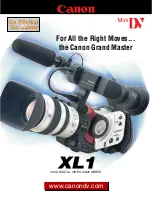99
Setting menu screens
FILM (CAM) MAIN MENU 1 (continued)
The underlining in the variable range column indicates the setting in
the preset mode.
GAMMA screen
The gamma settings of the camera are performed on
this screen.
Item
Variable
range
Remarks
R GAMMA
(CAM MENU)
–15
:
+00
:
+15
VF
display
USER
ENG
Amount by which the R
channel gamma is
corrected in respect of the
master gamma level.
MASTER
GAMMA
(FILM MENU)
0.35
:
0.45
:
0.75
USER
ENG
For setting the master
gamma when the unit is to
be operated in the film
mode.
B GAMMA
(CAM MENU)
–15
:
+00
:
+15
USER
ENG
Amount by which the B
channel gamma is
corrected in respect of the
master gamma level.
CINE GAMMA
SEL
(FILM MENU)
FILM REC
VIDEO REC
USER
ENG
For setting the gamma
characteristics when the
unit is to be operated in
the film mode.
FILM REC:
The cine gamma
characteristics for films
are used.
VIDEO REC:
The cine gamma
characteristics for video
are used.
BLACK STR. LVL
(FILM MENU)
00%
:
30%
USER
ENG
For setting the black
strech level point position.
<Notes>
O
This setting is valid
when FILM REC has
been selected as the
CINE GAMMA SEL item
setting.
O
The KNEE POINT and
KNEE SLOPE item
settings on the
KNEE/LEVEL screen
are canceled.
DYNAMIC LVL
(FILM MENU)
200%
300%
400%
500%
USER
ENG
For setting the dynamic
range.
<Notes>
O
This setting is valid
when FILM REC has
been selected as the
CINE GAMMA SEL item
setting.
O
The KNEE POINT and
KNEE SLOPE item
settings on the
KNEE/LEVEL screen
are canceled.
<Note>
The gamma characteristics are set using the BLACK STR. LVL and
DYNAMIC LVL items when FILM REC has been selected as the
CINE GAMMA SEL item setting.
∫
CAMERA SETTING screen
The basic settings of the camera are set to ON or OFF
on this screen.
Item
Variable
range
Remarks
DETAIL
ON
OFF
VF
display
USER
ENG
For setting the detail (H,
V) to ON or OFF.
(Both the H detail and V
detail are simultaneously
set to either ON or OFF.)
HIGH COLOR
ON
OFF
USER
ENG
For setting the mode for
expanding the dynamic
range of the colors to ON
or OFF.
At the ON setting, the
colors above the knee
point are boosted.
GAMMA
ON
OFF
USER
ENG
For setting the gamma
correction to ON or OFF.
TEST SAW
ON
OFF
USER
ENG
For setting the test signal
to ON or OFF.
FLARE
ON
OFF
USER
ENG
For setting the flare
compensation to ON or
OFF.
H-F COMPE
ON
OFF
USER
ENG
For setting the high-range
frequency compensation
mode to ON or OFF.
D5600 K
(CAM MENU)
ON
OFF
USER
ENG
For setting the 5600 K
presetting for the white
balance to ON or OFF.
<Note>
The black balance must
always be adjusted (see
page 56) when this item’s
setting has been changed.
LIGHTING
(FILM MENU)
TUNGSTEN
DAY LIGHT
USER
ENG
For switching the white
balance preset value to
the tungsten lighting type
or daylight type.
S C U F E
S C U F E
S C U F E
S C U F E
S C U F E
S C U F E
S C U F E
S C U F E
S C U F E
S C U F E
S C U F E
S C U F E
S C U F E
S C U F E
03. 英(P89-127) MENU 05.5.18 10:44 ページ99
Содержание AJHDC27H - DVCPRO HD CAMERA
Страница 139: ...MEMO 04 英 P128 表4 140 05 5 18 10 45 ページ139 ...