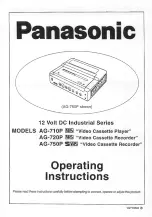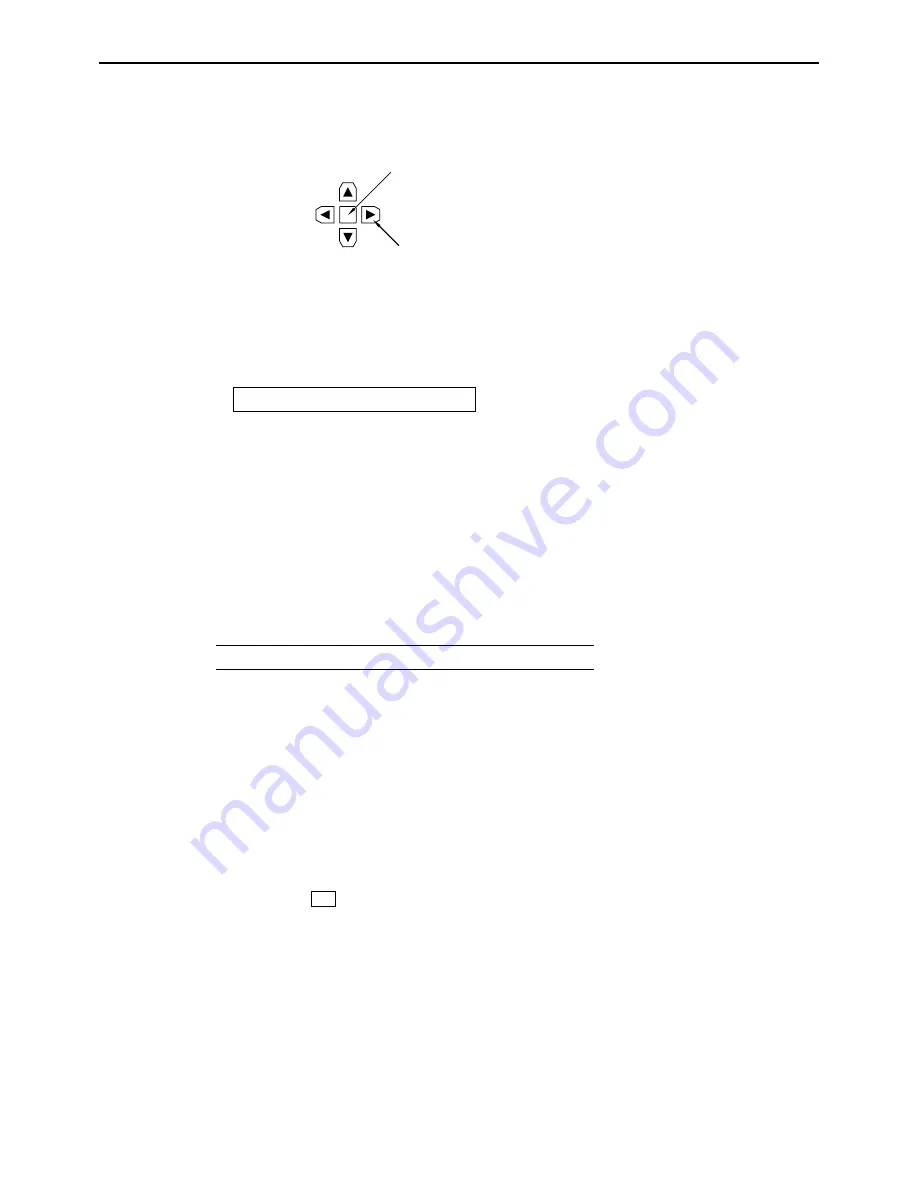
– 112 –
INSERT/ASSEMBLE AUTO EDIT menu
Input the data using the scratchpad.
1) Press the center cursor key.
The cursor now appears.
2) Press the cursor key to move the cursor to the time code IN or OUT position which is to be
input.
3) Press the FROM key.
The time code at the cursor position is displayed inside the register.
SPR DATA
4) Use the “
i
”, “
j
” and number keys to increment or decrement the time code, and press the
ENT key.
The operation result is now displayed inside the register.
5) Press the cursor keys to move the cursor to the cursor position (IN or OUT) to which the ope-
ration result is to be copied.
6) Press the COPY key.
The time code of the changed edit point is now displayed.
≥
If an illegal number was input during the incrementing or decrementing in step 4), an error mes-
sage will appear.
ERROR INVALID TC DATA
≥
Corrections can be made until the COPY key is pressed.
≥
Calling the edit data which was input last
(1) Press the center cursor key.
The cursor now appears.
(2) Press the cursor key to move the cursor to the data section which is to be called.
(3) Press the F1 (LAST X) key to set it to LOAD.
The data which was input last now appears.
≥
Calling all the data which was edited last
(1) Press the F2 (LAST ED) key to set it to LOAD.
All the data which was edited last now appears.
00 : 14 : 03 : 05
Center cursor key
Cursor key
IN 00:00:02:16
Содержание AJHD3700B-PE
Страница 193: ... 193 ...