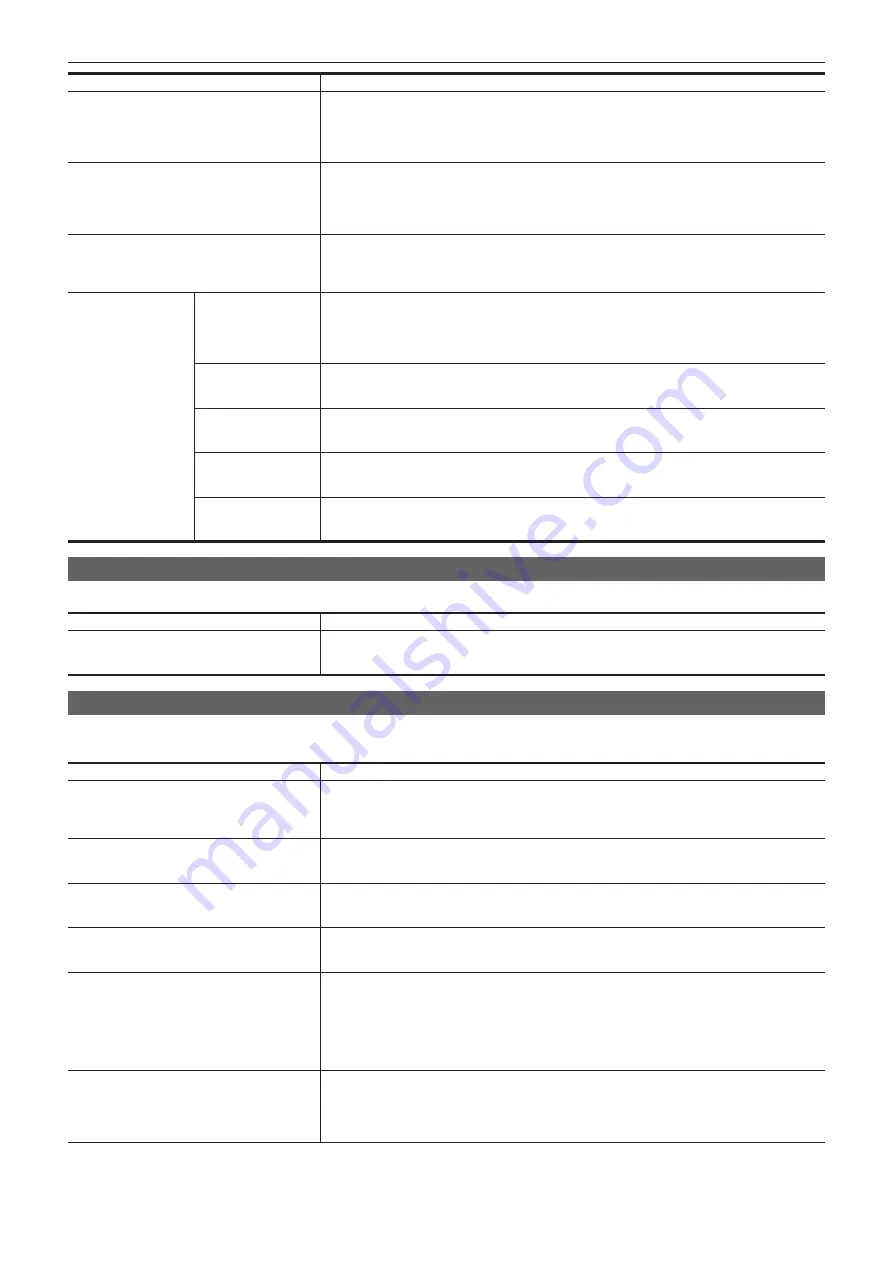
– 135 –
Chapter 6 Menu Operations — Menu list
Item
Description of settings
[SDI EDH]
Selects whether to superimpose EDH when output from the <SDI OUT> terminal is SD signal (480i and
576i).
[ON]:
Superimposes.
[OFF]:
Does not superimpose.
f
Factory setting: [ON]
[HD SDI REMOTE]
Sets whether to use the control function of recording operation for an external device (such as a recorder)
connected to the <SDI OUT> terminal at HD SDI output.
[ON]:
Controls the recording operation of the external device.
[OFF]:
Does not control the recording operation of the external device.
f
Factory setting: [OFF]
[DOWNCON MODE]
Selects the mode of the down convertor output signal from the <SDI OUT> terminal when it is in the HD
mode (1080P, 1080i, or 720P).
[SIDE CROP], [LETTER BOX], [SQUEEZE]
f
Factory setting: [LETTER BOX]
[DOWNCON SETTING]
[DETAIL]
Turns detail function for the down converter output signal [ON]/[OFF].
[ON], [OFF]
The down converter output signal contains detail components set during HD signal processing.
This setting superimposes the detail components exclusive to down converter output to that signal.
f
Factory setting: [ON]
[H.DTL LEVEL]
Sets horizontal detail correction level for the down converter output signal.
[0]…[31]
f
Factory setting: [8]
[V.DTL LEVEL]
Sets vertical detail correction level for the down converter output signal.
[0]…[31]
f
Factory setting: [4]
[DTL CORING]
Sets the detail noise removal level.
[0]…[15]
f
Factory setting: [1]
[H.DTL FREQ]
Selects the horizontal detail frequency.
[2.5MHz], [3MHz], [3.5MHz], [4MHz], [4.5MHz]
f
Factory setting: [3.5MHz]
[USB SETUP]
Configures the settings for switching the USB mode.
Item
Description of settings
[USB MODE]
Switches the enable/disable of the USB mode.
[ON], [OFF]
f
Factory setting: [OFF]
[DISPLAY SETUP]
Configure the settings regarding the details to be displayed on the viewfinder or LCD monitor.
These menu items cannot be set when the thumbnail screen is displayed.
Item
Description of settings
[MENU DISPLAY]
Selects the LCD monitor or the view finder as the location where the menu is displayed.
[LCD&EVF]:
Displays the menu both on the LCD monitor and the viewfinder.
[LCD]:
Displays the menu only on the LCD monitor.
f
Factory setting: [LCD&EVF]
[ZEBRA1 DETECT]
Sets the extraction level of zebra pattern 1.
[0%]…[109%]
f
Factory setting: [70%]
[ZEBRA2 DETECT]
Sets the extraction level of zebra pattern 2.
[0%]…[109%]
f
Factory setting: [85%]
[ZEBRA2]
Sets on/off of zebra pattern 2 and selects the type.
[ON], [SPOT], [OFF]
f
Factory setting: [SPOT]
[CENTER MARK]
Controls the center mark.
[1]:
+
(large)
[2]:
Open center (large)
[3]:
+
(small)
[4]:
Open center (small)
[OFF]:
Does not display.
f
Factory setting: [1]
[SAFETY MARK]
Selects the type of frame for the safety zone marker.
[1]:
Box
[2]:
Corners
[OFF]:
Does not display.
f
Factory setting: [2]
Содержание AJ-PX230 Series
Страница 12: ...Before using the camera read this chapter Chapter 1 Overview ...
Страница 141: ...This chapter describes the screen displayed on the viewfinder or LCD monitor Chapter 7 Display ...
Страница 153: ...Maintenance of the camera or frequently asked questions are described Chapter 9 Maintenance ...
Страница 161: ...This chapter describes the specifications of this product Chapter 10 Specification ...
Страница 169: ...Web Site http www panasonic com Panasonic Corporation 2016 ...
















































