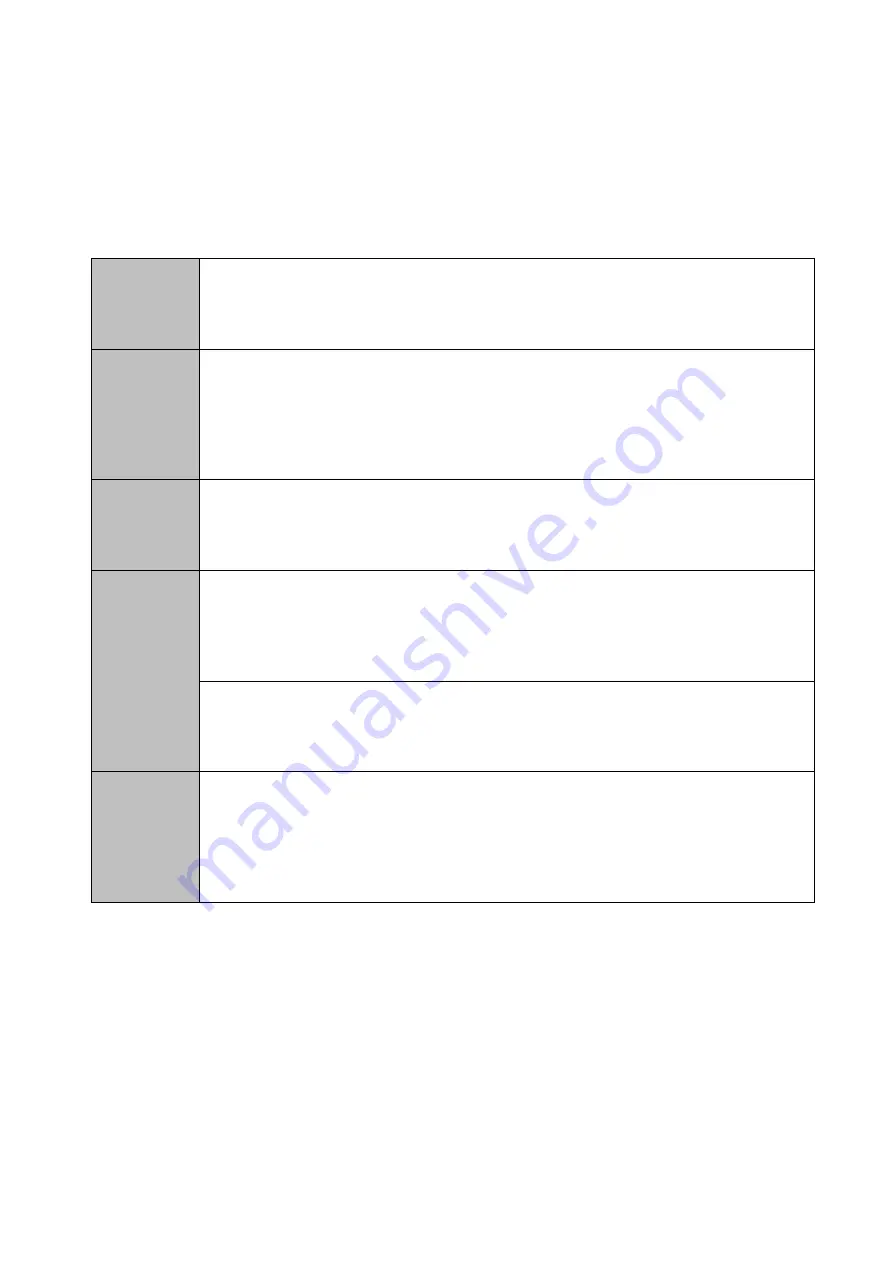
5
1. Selecting scene file
1-1. Scene Files and their features
In AJ-PX230, setting values for adjusting the image quality are preset in advance as Scene Files of six types.
With Main Menu [SCENE FILE] > [FILE SELECT], Suitable Scene Files for recording conditions or operator’s
intended images can be called. Also, by assigning [SCENE FILE SEL] to one of the USER buttons, Scene files can
rapidly recalled with it.
F1:
Suitable for normal recording.
Gamma is “HD NORMAL” and the other parameters are factory default settings.
F2: FLUO.
Suitable for recording where the characteristics of fluorescent lamps are taken into consideration
(e.g. shooting indoors).
Most of the parameters are equal to Normal but the MATRIX is for fluorescent lighting.
This is not particularly necessary under the fluorescent lighting close to the natural light.
But it is suitable for the recording conditions under which the color reproduction is poor due to
blue-intense fluorescent lamps.
F3: SPARK
Suitable for recording in SD resolution with richer color level and sharper contrast.
The picture will be showy with vivid colors and give a bright impression.
F4: B-STR
Suitable for recording where the gradation is expanded on dark parts of the image (e.g. shooting
a sunset scene).
This is effective if being used when dark parts are difficult to see or both bright and dark scenes
need to be seen in detail in shooting at sunset, in the theater or at a wedding.
F5: CINE V
Suitable for movie-like recording where importance is placed on contrast.
This has the Gamma curve to make a movie-like picture using a video camera (V).
F6: CINE D
Suitable for movie-like recording where importance is placed on the Dynamic Range.
This Gamma gives priority to the Dynamic (D) Range and maintains the gradation that ranges
evenly from low to high level.
If the post-production editing or the kinescope is planned, this can be selected because
recording in this mode will make such post-processing easier and smoother. Also, it will create
a unique atmosphere which is sometimes used as an effect.
* Even if the Scene File is changed, [SYSTEM MODE] will not be changed.
Содержание AJ-PX230 Series
Страница 1: ...1 V1 01E Understanding Scene files...
Страница 4: ...4...
Страница 19: ...19 GAMMA HD GAMMA SD GAMMA FILM LIKE1 GAMMA FILM LIKE2...
Страница 20: ...20 GAMMA FILM LIKE3 GAMMA FILM REC GAMMA VIDEO REC...
Страница 24: ...24 Example of chroma phase adjustment Color phase tint is varied CHROMAPHASE 31 CHROMAPHASE 0 CHROMAPHASE 31...
Страница 31: ...31...
Страница 58: ...58...
Страница 62: ...62 MEMO...
Страница 64: ...64 Panasonic professional video support portal Firmware utility downloads http panasonic biz sav pass_e...




















