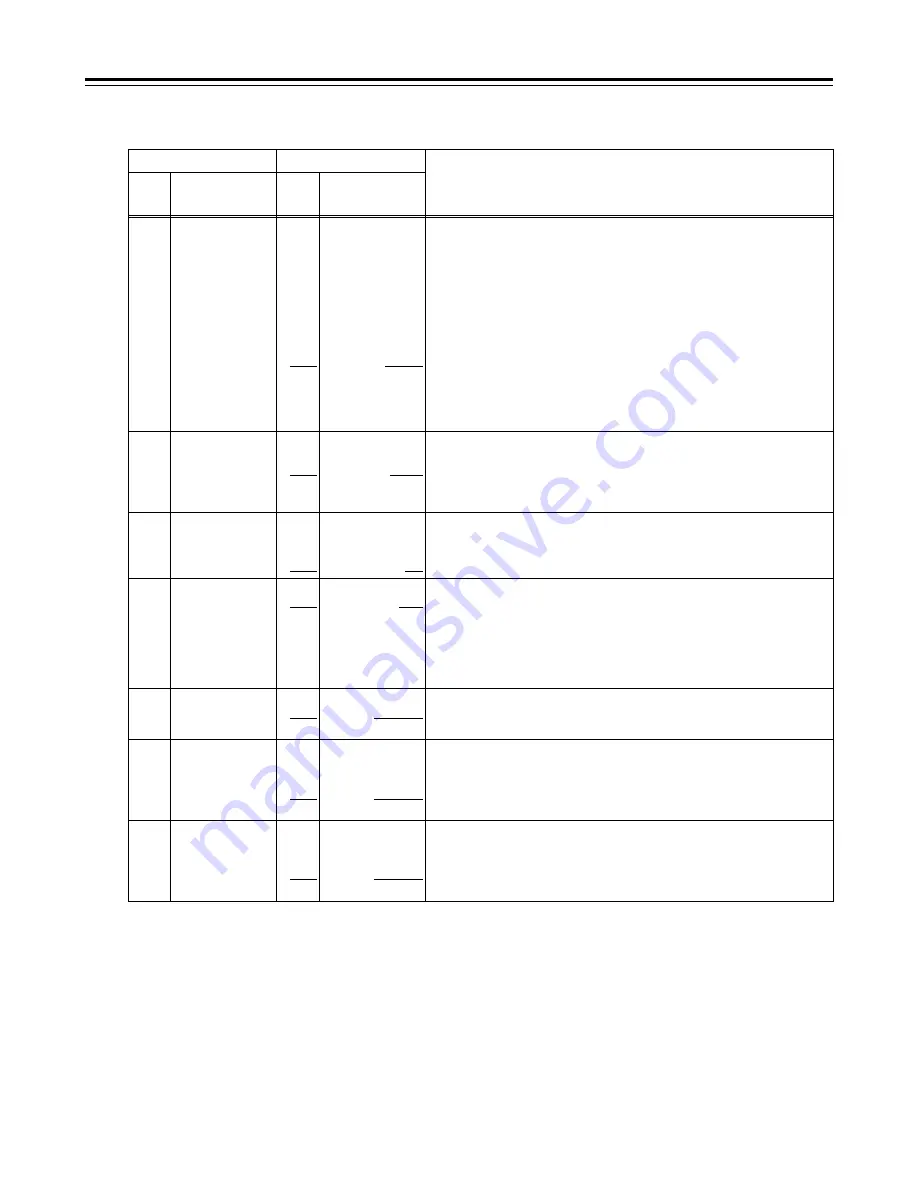
34
Setup Menus
731
PB FADE
0000
0001
0002
AUTO
CUT
FADE
For setting the processing to be performed at the audio edit points (IN and
OUT points) and frame-to-frame continuity points during playback.
0: Processing accords with the status during recording.
1: Cut processing is forcibly performed.
2: Fade processing is forcibly performed.
732
EMBEDDED AUD
0000
0001
OFF
ON
For setting whether the audio data is to be superimposed onto the HD SDI
output and SD SDI output.
0: The audio data is not superimposed.
1: The audio data is superimposed.
765
CUE OUT SEL
0000
0001
OFF
ON
For setting the analog cue signal output to the audio output (main line).
0: The analog cue signal is not output.
PCM sound is output in the playback mode, and no sound is output in
any other mode.
1: The analog cue signal is output.
PCM sound is output in the playback mode, and the analog cue sound is
output in any other mode.
769
MONI SEL
0000
0001
PLYPCM
PLYCUE
For setting the monitor output sound during playback.
0: PCM sound is output.
1: Cue sound is output.
770
MONITOR MIX
0000
0001
STEREO
CH1+2
For setting the audio monitor output sound.
(This functions when the audio monitor selector switch on the front panel is
at the “ST” position.)
0: Stereo sound is output.
1: Mixed sound is output (for both the L and R connectors).
771
H.PHONE MIX
0000
0001
STEREO
CH1+2
For setting the headphone output sound.
(This functions when the audio monitor selector switch on the front panel is
at the “ST” position.)
0: Stereo sound is output.
1: Mixed sound is output (when monaural earphones are used).
AUDIO
Item
Setting
No.
Superimposed
display
No.
Superimposed
display
Description of setting
The underlining denotes the factory mode.
730
REC CUE
0001
0002
0003
0004
0005
0006
0007
0008
0009
0010
0011
0012
0013
CH1
CH2
CH3
CH4
CH5
CH6
CH7
CH8
CH1+2
CH3+4
CH5+6
CH7+8
CH1~8
For setting the input signal to be recorded on the cue track.
1: Audio input CH1
2: Audio input CH2
3: Audio input CH3
4: Audio input CH4
5: Audio input CH5
6: Audio input CH6
7: Audio input CH7
8: Audio input CH8
9: Audio input CH1 and CH2 mixed signals
10: Audio input CH3 and CH4 mixed signals
11: Audio input CH5 and CH6 mixed signals
12: Audio input CH7 and CH8 mixed signals
13: Audio input CH1 through CH8 mixed signals
Содержание AJ-HD130
Страница 1: ...AJ DCP Operating Instructions Digital HD Video Cassette Recorder ...
Страница 41: ......























