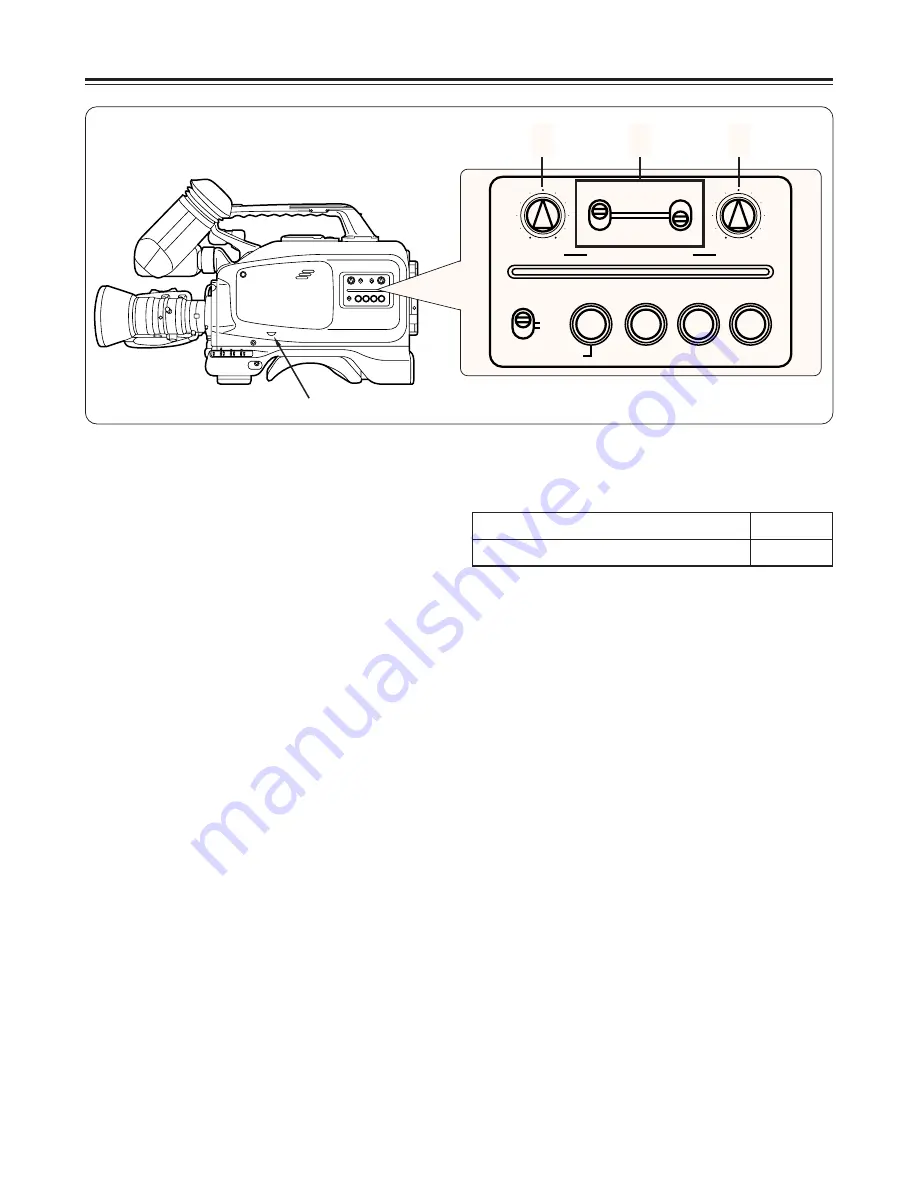
Audio recording
– 46 –
1
Select the desired input signals using the audio input selector
switches.
When using the built-in microphone
i
FRONT
When using external microphones
i
REAR
Notes:
$
Howling may occur when the volume of the sound delivered
through the audio monitor speaker is too high. If this occurs, turn
the audio monitor level control down to a level at which howling
does not occur.
Remarks:
$
The line input can be selected instead of the external microphones
by setting an internal switch to the corresponding position. For
further details, refer to page 59.
MIC SELECT
CH2
CH1
REAR
FRONT
AUDIO LEVEL
CH 1
CH 2
MENU
OFF
SET
ITEM
CTL RESET
DOWN
UP
PAGE
10
0
10
0
1
2
2
Audio monitor level control
2
Adjust the recording levels using the audio level controls.
The recording levels can be checked in the viewfinder. Adjust the levels in
such a way that the audio level meter for the viewfinder display shows
“
----------+
” or thereabouts.
(See page 15)
Содержание AJ-D215P
Страница 1: ...Operating Instructions Digital Camera Recorder F0199W1049 Printed in Japan VQT8067 1 P AJ P ...
Страница 67: ......






























