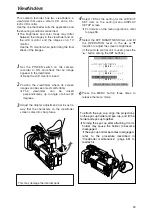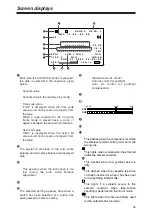38
CAMERA SETUP screen
Item/
(display mode)
Description of settings
SYNCRO SCAN
(Camera)
For adjusting the shutter speed of synchro
scan used when shooting TV screens, etc.
If the OPERATION lever is left tilted in the
3
or
4
direction, the speed at which the
setting changes is increased, and a beep is
heard.
1/60.3
---
1/250.0
ASPECT CONV
(Camera)
For selecting the aspect ratio of the images
to be recorded.
NORM:
The images are recorded in the standard
4:3 mode.
LETTER BOX:
The aspect ratio is set to the 16:9 mode,
and the images are recorded in this
mode. Black bands are recorded at the
top and bottom of the screen.
SETUP
(Camera)
For setting whether to add the setup level
(black level).
0%:
The setup level is not added.
7.5%:
The 7.5% setup level is added for
recording.
COLOR BAR
(Camera)
For setting the color bar display to ON or
OFF.
OFF
ON
O
Even when the color bar display has
been set to ON, it will return to OFF
when operation is switched to the VCR
mode or the power is turned off.
Item/
(display mode)
Description of settings
DETAIL LEVEL
(Camera)
For adjusting the detail amount.
–7
---
0
---
+7
CHROMA LEVEL
(Camera)
For adjusting the chroma level.
–7
---
0
---
+7
CHROMA
PHASE
(Camera)
For finely adjusting the chroma phase.
–7
---
0
---
+7
MASTER PED
(Camera)
For adjusting the black master pedestal
which serves as the video reference.
–15
---
0
---
+15
A. IRIS LEVEL
(Camera)
For setting the auto iris target value.
–4
---
0
---
+4
SKIN TONE DTL
(Camera)
For switching the skin tone detail ON or
OFF.
When ON is selected, the detail in the skin
tone areas is diminished and the graininess
of the skin is reduced.
OFF
ON
MATRIX
(Camera)
For selecting the matrix table and
expressing the colors during shooting.
NORM:
Colors suited to shooting outdoors or
under light sources using halogen lamps
are expressed.
FLOU:
Colors suited to shooting indoors under
fluorescent light sources are expressed.
Setting menus
SCENE FILE screen
NAME EDIT
(Camera)
For editing the name of the scene file
selected by the scene file dial.
SAVE/INIT
(Camera)
SAVE:
For saving the scene file settings after
changes have been made to them.
O
If the menu mode is released without
saving the changes, the original scene
file settings will be restored when
operation is switched to the VCR mode
or the power is turned off.
INITIAL:
For returning the scene file settings
selected by the scene file dial to the factory
settings.
The underlining indicates the factory setting.
Содержание AG-DVC80P
Страница 24: ...24 ...
Страница 61: ...Memo ...