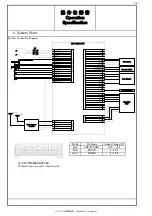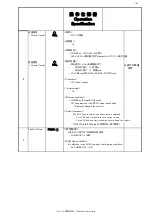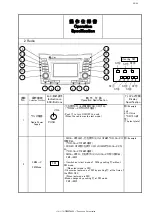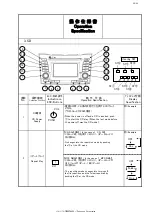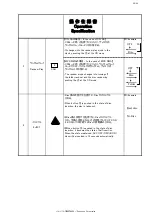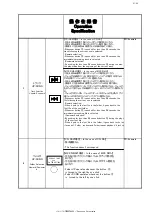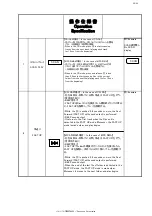13/49
操 作 仕 様 書
Operation
Specification
FADER調整
SCROLL
<初期値>
/ FADER Adjustment
TUNE
・ 0
<設定範囲>
・ R9~0~F9までの19ステップ
<動作条件>
・ FADER調整モード時
<動作詳細>
TUNEノブを回す事により前後スピーカーの音量調整が可能
・ 右方向に回す ⇒ リアSPの音量減
・ 左方向に回す ⇒ フロントSPの音量減
・ 調整中は現在の設定値を表示する。
・ モード変更後も設定値を保持する。
<解除条件>
以下の条件にて、調整モードを解除する
・
BACK釦押下
・
PWR off
・
ACC off
<Initial Value>
・ 0
<Setting range>
・ 19 steps ( R9 ~0 ~F9)
<Operation condition>
・ At the FADER adjustment mode
<Detail Operation>
The FADER can be adjusted by turning the TUNE knob.
・ Turn TUNE Knob clockwise to increase fader
・ Turn TUNE Knob counter-clockwise to decrease fader
・ A present setting value is displayed while adjusting it.
・ After the mode is changed, a setting value is maintained.
<Conditions subsequent>
The adjustment mode is released on the following conditions.
・ BACK button pressing
・ PWR off
・ ACC off
8
パナソニック株式会社 / Panasonic Corporation