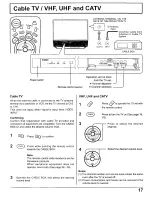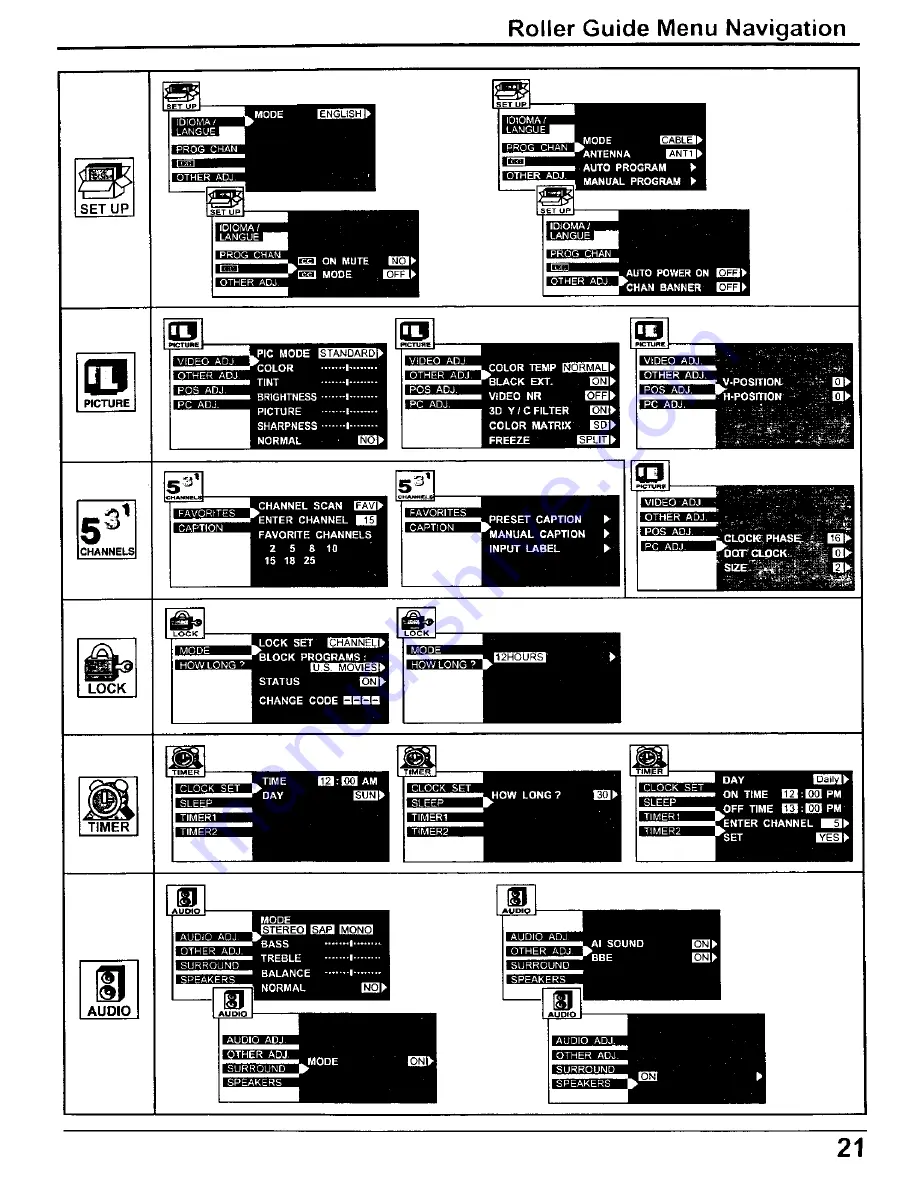Отзывы:
Нет отзывов
Похожие инструкции для 52DL52 - PT - 52" CRT TV

DLP Projector
Бренд: ACCO Brands Страницы: 59

isCon
Бренд: OBO Bettermann Страницы: 68

M-Vision
Бренд: Digital Projection Страницы: 58

Advantage Manual With CSR
Бренд: Da-Lite Страницы: 6

VIDEOMATE 2030
Бренд: Navitar Страницы: 18

LC-XB43N
Бренд: Eiki Страницы: 83

D2
Бренд: MDI Страницы: 8

EB-Z8000 series
Бренд: Epson Страницы: 8

EH-TW5500
Бренд: Epson Страницы: 61

EH-TW5750
Бренд: Epson Страницы: 92

EF-100BATV
Бренд: Epson Страницы: 2

EH-TW480
Бренд: Epson Страницы: 2

EH-LS500B
Бренд: Epson Страницы: 112

EH-TW5910
Бренд: Epson Страницы: 107

EH-TW5200
Бренд: Epson Страницы: 6

EH-TW6100
Бренд: Epson Страницы: 6

EH-LS800B
Бренд: Epson Страницы: 123

EH-TW5705
Бренд: Epson Страницы: 86