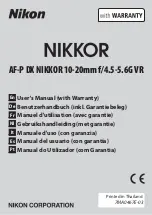Panamorph DC1 User Manual and Installation Guide, Version 1.1, copyright February, 2011. All rights reserved.
Page 8
3.
Securely connect the projector assembly to the ceiling mount and then adjust the projector and
ceiling mount to center the projector's image in the horizontal center of your screen.
4.
Install ceiling hooks (not supplied) into the ceiling directly above the Plate Hooks.
The ceiling
hooks should be small enough to accept a Chain End but strong enough when installed to
each support 40 pounds or more.
5.
Attach a Chain End to the Chain and then connect to one of the ceiling hooks. Cut the Chain and
assemble to another Chain End for a best fit to the corresponding Plate Hook and attach. Repeat for
the other set of hooks.
6.
Adjust and tighten the nuts on the Plate Hook Assemblies to make the Chains tight but without
raising the front of the Attachment Plate. You may wish to turn the projector on to ensure the image
remains properly oriented to the screen during this step. At this point, proceed to the appropriate
lens/transport mounting step.
MOUNTING THE ATH AUTOMATED TRANSPORT
1.
DO
NOT
CONNECT POWER TO THE TRANSPORT AT THIS TIME.
2.
Position the flat side of the motorized
transport against the bottom of the
Attachment Plate so that the transport logo is
toward the screen and the center “C” hole in
the Attachment Plate is aligned with the front
recessed transport hole. Insert the #10-32
pivot screw up through the transport and
Attachment Plate and loosely complete the
assembly with the corresponding washer, lock
washer and nut. Now loosely insert the four
#6-32 3/8” screws through the four “M” slots
in the top of the Attachment Plate and down
into the transport.
3.
Remove the DC1 Lens Bracket from the box and refer to page 7 of the Owner’s Manual
included in the ATH kit for details on installation. The Lens Bracket should be oriented so that its fork
arms face the screen.
MOUNTING THE MTH MANUAL TRANSPORT
Installing without attachment kits.
The MTH may be mounted to ceiling structures without using
the AK8Pro attachment kit. Two black #10x1¼” long mounting screws are included with the MTH for
mounting through the centers of the two ceiling mount slots in the MTH body. These centers should
correspond to two mounting points in a secure platform in front of your projector so that the DC1 can
be properly positioned in front of and as close to the projector lens as possible without mechanically
interfering with the projector or its ventilation in either “lens in” or “lens out” positions.
ATH Attachment Bag Contents
#6-32x3/8” screw (4)
#10-32x5/8” screw (1)
#10-32 lock washer (1)
#10-32 washer (1)
#10-32 nut (1)
Pivot screw as
assembled
Attachment
Plate
ATH mount
All manuals and user guides at all-guides.com